Ever felt the need to tidy up your Instagram stories, like cleaning out an overstuffed closet? Well, you’re not alone! Let’s dive into the simple yet powerful world of deleting Instagram Stories. It’s like giving your digital space a breath of fresh air. So, if you’ve ever wondered, “How do I delete an Instagram Story?” – you’re in the right place. We’ll take you on a step-by-step journey, showing you the ropes and giving you the keys to managing your Instagram tales effortlessly. Ready to declutter your story world? Let’s begin!

Can you Delete the Instagram Story before 24 Hours?
Ever wished for an undo button on your Instagram Story? Good news – you’ve got it! Let’s dive into the intriguing world of Instagram Story timelines and explore the answer to a common question: Can You Delete an Instagram Story Before 24 Hours? The short answer is yes, and we’re here to guide you through the simple steps. No need to wait out the clock – let’s unlock the magic of editing on Instagram Stories.
How to Delete your Story on Instagram?
Deleting photos and videos from your Instagram Stories is a breeze. If you’ve shared a moment you’d rather not keep in the limelight, follow these simple steps:
- Tap on your profile picture to access your story. From there, tap the three horizontal lines in the top right corner.
- Scroll through your archived stories and find the photo or video you want to remove.
- In the bottom right corner of the content, you’ll find three dots. Tap on them to reveal additional options.
- Among the options, select “Delete” and confirm your choice.
And there you have it! Your selected photo or video is no longer part of your Instagram Story. Keep your Stories in check and share only what you want with these straightforward deletion steps.
How to Delete your Archived Stories on Instagram?
Deleting archived stories on Instagram is a breeze. If you want to declutter your saved stories, follow these simple steps:
- In the top right corner, tap the three horizontal lines, then tap “Archive.”
- In the Archive menu, choose “Stories” to view your saved stories.
- Scroll through and find the story you want to remove.
- In the bottom right corner of the story, you’ll see three dots. Tap on them to reveal additional options.
- Among the options, choose “Delete” and confirm your decision.
By following these steps, you can easily tidy up your archived stories on Instagram. Keep your profile organized and showcase only the stories you want to be remembered.
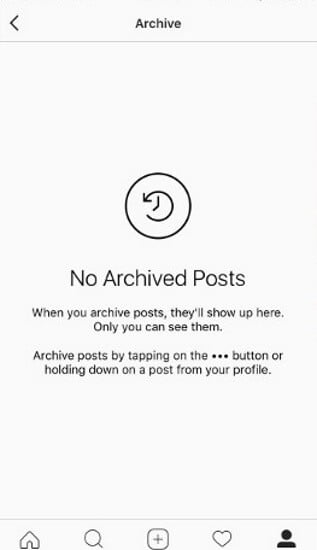
Delete an Instagram History From your File
If you are cleaning the house or removing evidence, you can also delete an Instagram story from your file. Every story you publish is saved as a copy in your Story Archive. If you are cleaning or removing evidence, in addition to removing your Life Story, you must also remove it from your Story Archive.
That’s how:
- Open your Instagram profile and select the timer icon.
- Select the story you want to delete.
- Select the three-point menu icon in the lower right.
- Select Delete and Delete again to confirm.
Where deleting a story from life left you a copy here, deleting it from your story file means it’s gone forever. All copies of the story will be completely removed from Instagram.
How Do you Delete your Story Highlights on Instagram?
Instagram highlights are your way of keeping a story for more than 24 hours. It is a permanent list of Stories that you can access from your profile. It is also in another place where you need to delete a story if you are cleaning the house. In addition to Life and its Story Archive, if you saved it as Featured, you may also have to remove it from there.
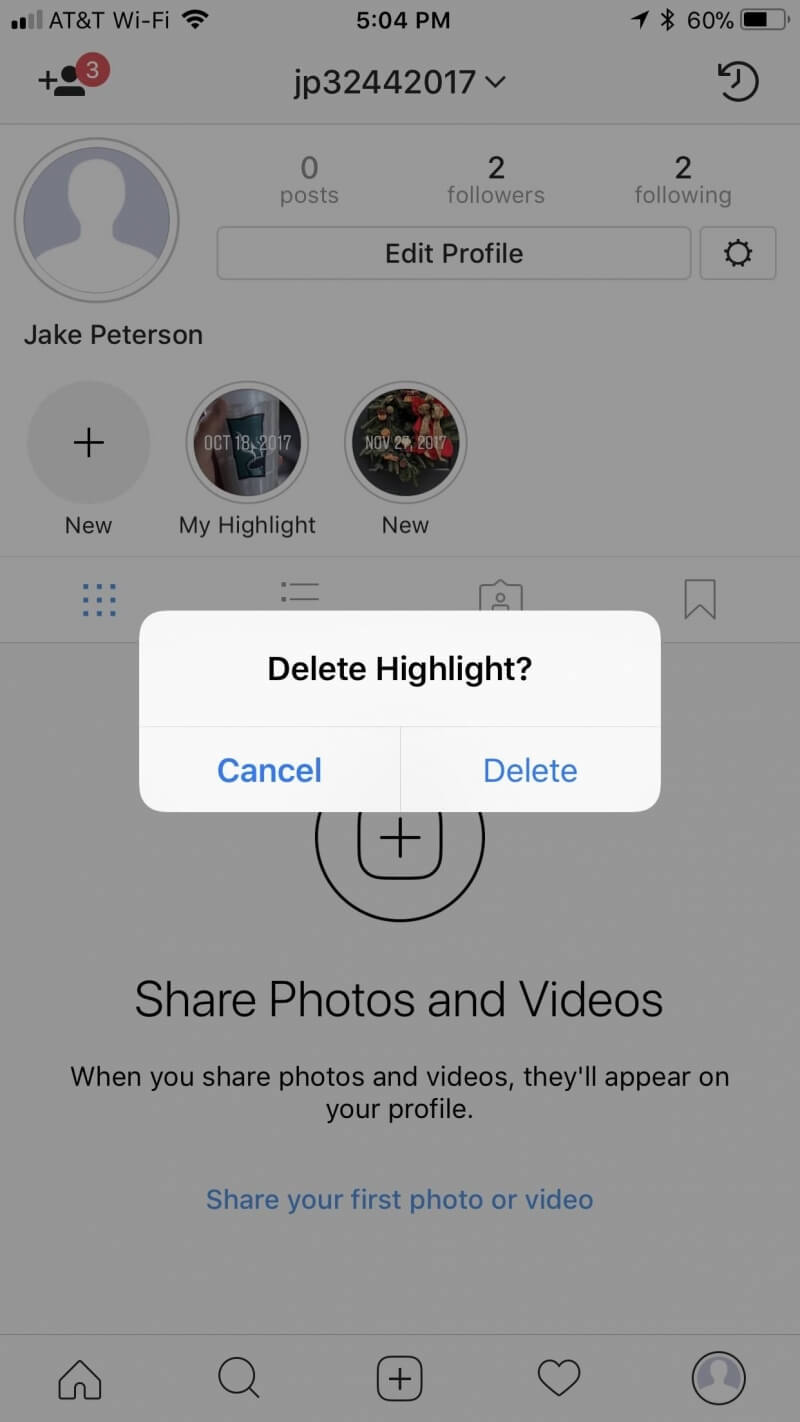
- Tap on your profile picture to navigate to your profile.
- Below your bio, you’ll find the story highlights section. Tap and hold on the highlight you want to delete.
- In the bottom right corner, you’ll see three dots. Tap on them to open additional options.
- Among the options, choose “Delete Highlight” and confirm your decision.
You can also select Highlight and use the three-point menu icon to access the delete command as indicated above.
Deleting Tagged Instagram Stories
Un-tagging yourself from Instagram stories is a straightforward process that allows you to control the content associated with your profile.
To begin the un-tagging process, visit your Instagram profile by tapping on your profile picture. Explore the tagged section on your profile to identify stories you’ve been tagged in.
Select the tagged photo or story by tapping on it. Within the options, choose “Remove Tag” to initiate the un-tagging process. Confirm your decision to un-tag yourself from the selected story.
Managing tags on your own stories ensures your content reflects your preferences and maintains a cohesive digital identity.
FAQs
Can I remove my Instagram story before 24 hours?
Yes, you can delete your Instagram story before the 24-hour limit. Open your story, tap the three dots, and select “Delete.” Confirm, and your story will be removed instantly.
Does deleting an Instagram story impact view count?
Yes, deleting a story removes it from your profile, affecting the view count. However, the impact is temporary, and your overall engagement metrics remain largely unaffected.
Can I recover a deleted Instagram story?
Unfortunately, Instagram doesn’t provide a recovery option for deleted stories. Once deleted, stories are irreversible. Consider archiving or external storage for long-term preservation.
Conclusion
Mastering Instagram story management involves strategic content creation and effectively utilizing platform features. Deleting tagged stories, crafting purposeful content, and boosting engagement with Instagram IGTV likes contribute to a controlled online narrative. Understanding Instagram’s story deletion process empowers informed digital content decisions. Navigate social media confidently with these key practices.

