Sometimes, you may feel like posting something on Facebook even when you have nothing specific to say. You might want to surprise your friends with a simple approach by posting a blank status. However, you may wonder what an empty post means on Facebook. An empty post, as the name suggests, refers to a post that is completely devoid of any text or image. If you usually write a new post with blank spaces, Facebook will not allow you to submit it.
Similarly, Facebook comments cannot be left blank either. This is not how the platform operates. Instead, you need to enter some content in the status or comment box before Facebook allows you to publish it. In this article, we will provide two straightforward methods to understand what a blank post means on Facebook. Keep reading until the very end to learn more about it.
What is Blank Comments and Blank Post Meaning?
Blank Post Meaning: An empty post, as the name suggests, refers to a post that is completely devoid of any text or image. If you usually write a new post with blank spaces, Facebook will not allow you to submit it.
Blank Comments Meaning: Facebook comments cannot be left blank either. Instead, you need to enter some content in the status or comment box before Facebook allows you to publish it.
Posting an Empty Facebook Post or Blank Comment on Facebook – [Method 01]
If you want to post a remark or status with no text on Facebook, you can use a specific shortcode. Here’s a step-by-step guide to understanding what a blank post means on Facebook:
Open Google Chrome or any other browser on your PC or smartphone and log into your Facebook account.
In the status or comment box, enter @[0:0]. ![In the status or comment box, enter @[0:0]](https://boost-social-media.com/wp-content/uploads/2022/08/Img305.jpg)
You can copy and paste it or type it exactly as it appears. There is a gap after the second zero, so please pay attention to that (0).
Type the shortcode in each new line to create a multiple-line blank status. 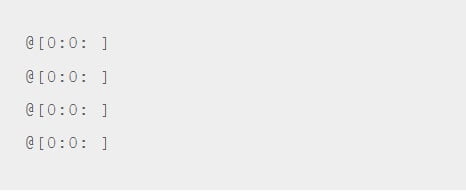 Credits: geekinstructor
Credits: geekinstructor
This will create four line Blank status
Click the “Post” button to share it on Facebook. You will see a blank status until it is published. 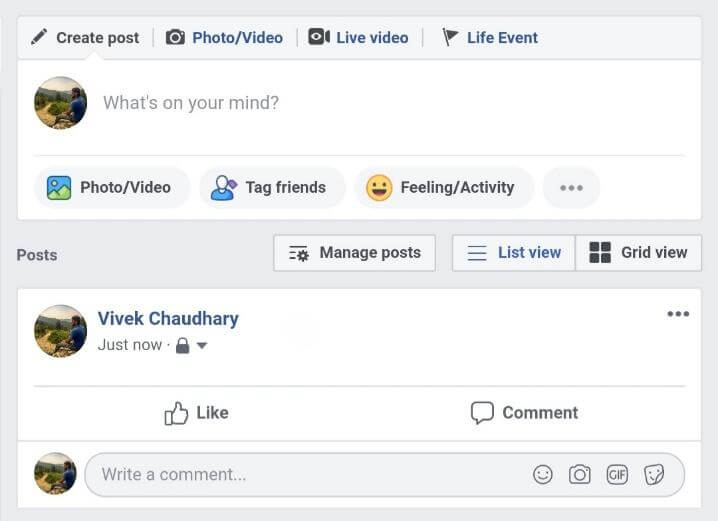 Note: This method is not supported by the Facebook app, but it works on both the mobile and desktop versions of the Facebook website. You can try creating a test post and setting its privacy to “Only Me” to see if this technique is effective.
Note: This method is not supported by the Facebook app, but it works on both the mobile and desktop versions of the Facebook website. You can try creating a test post and setting its privacy to “Only Me” to see if this technique is effective.
Posting Blank Facebook Post or Comment Using Space – [Method 02]
This method is different from the previous one. Here’s how you can post an empty status or comment on Facebook using a blank space:
- Copy the space between these brackets: []
- If you are using a phone, open the Facebook app; if you are on a computer, open the Facebook website.
- Paste the copied space into the status or comment box.
Finally, to amplify your Facebook presence, consider strategies to boost engagement with your content, such as increasing your Facebook post likes organically. Once you’ve completed the task, hit the publish button for your status update or comment on Facebook. This method seamlessly works with the Facebook app, offering a user-friendly experience without the need for manual input. It’s a straightforward process, although it’s essential to note that this method doesn’t allow for creating multiple lines with a blank status.
Blank Comment on Facebook – [Method 03]
In addition to the methods mentioned above for creating empty posts on Facebook, you can also use these techniques to submit blank comments. However, if you’re using a computer with a desktop keyboard, there’s an additional approach. To make a blank comment, open the comment box on the relevant post and press ALT+0137.
This keyboard shortcut will generate an empty comment, allowing you to post it seamlessly. Feel free to employ these tactics to enhance your Facebook engagement and a broader reach.
FAQs
How can I make a blank status on Facebook?
To create a blank status, copy and paste a blank character. You can find this character on websites offering Unicode characters. Paste it in your status update, and voilà, a blank status.
Can I make a blank comment on Facebook posts?
Yes, similar to creating a blank status, you can copy a blank character and paste it into the comment section. This will appear as a blank comment.
Are there any limitations to using blank statuses or comments?
While blank statuses and comments are allowed, excessive use or misuse may violate Facebook’s community standards, potentially resulting in restrictions or account actions.
Do blank statuses or comments affect engagement algorithms?
Blank content may not contribute positively to engagement algorithms, as it lacks meaningful content. It’s advisable to maintain a balance between creative expression and adherence to platform guidelines.
Conclusion
If you’re curious about the meaning of an empty post on Facebook, these methods should prove helpful. They’re versatile and work on various platforms like Android, iPhone, PC, and others. Moreover, similar techniques can be applied for sending blank messages, adding empty spaces to your Instagram or WhatsApp bio, or creating a username with an empty comment.
We sincerely appreciate your choice of us as your information source for understanding the meaning of a blank post on Facebook. If you’ve had valuable experiences or feedback to share regarding this article, we’d be delighted to hear from you.
