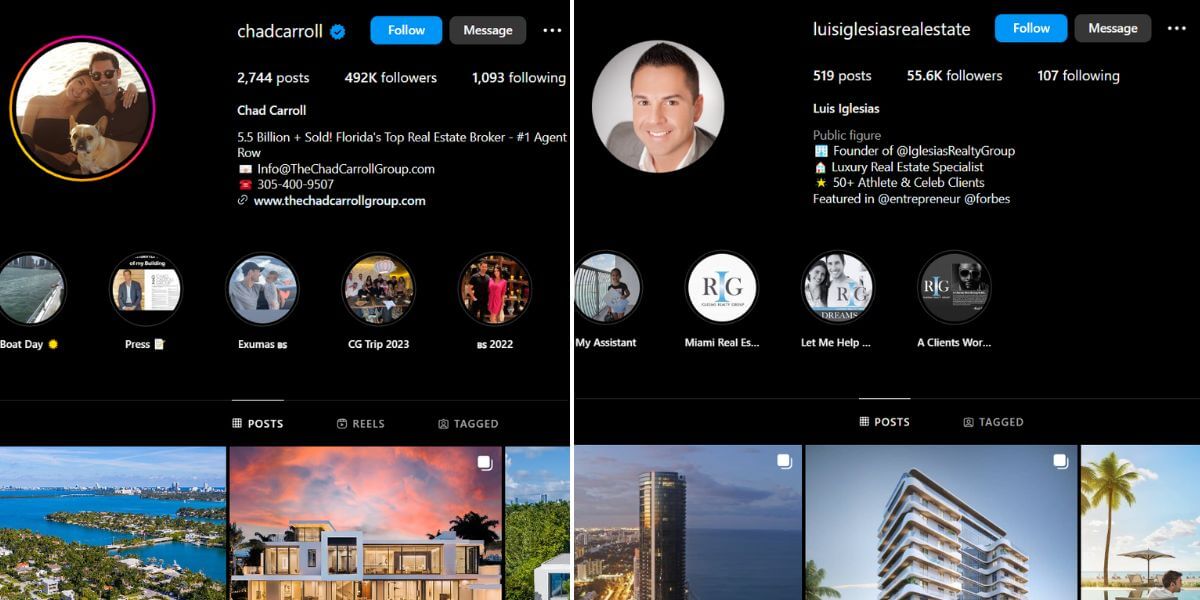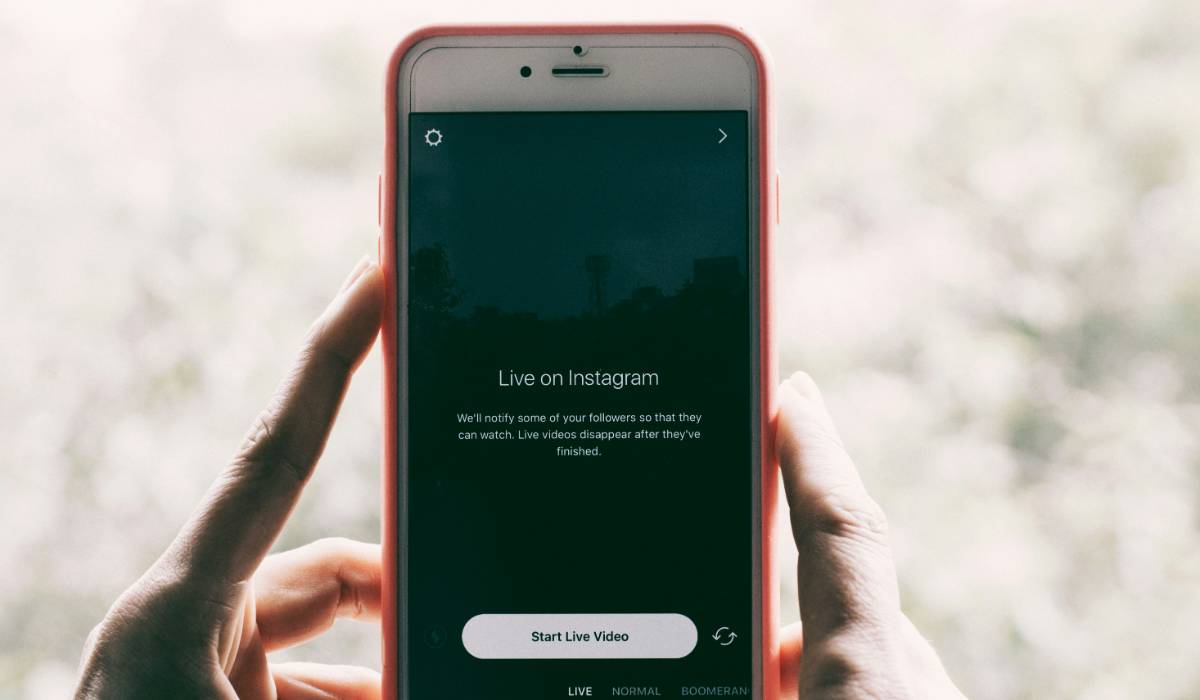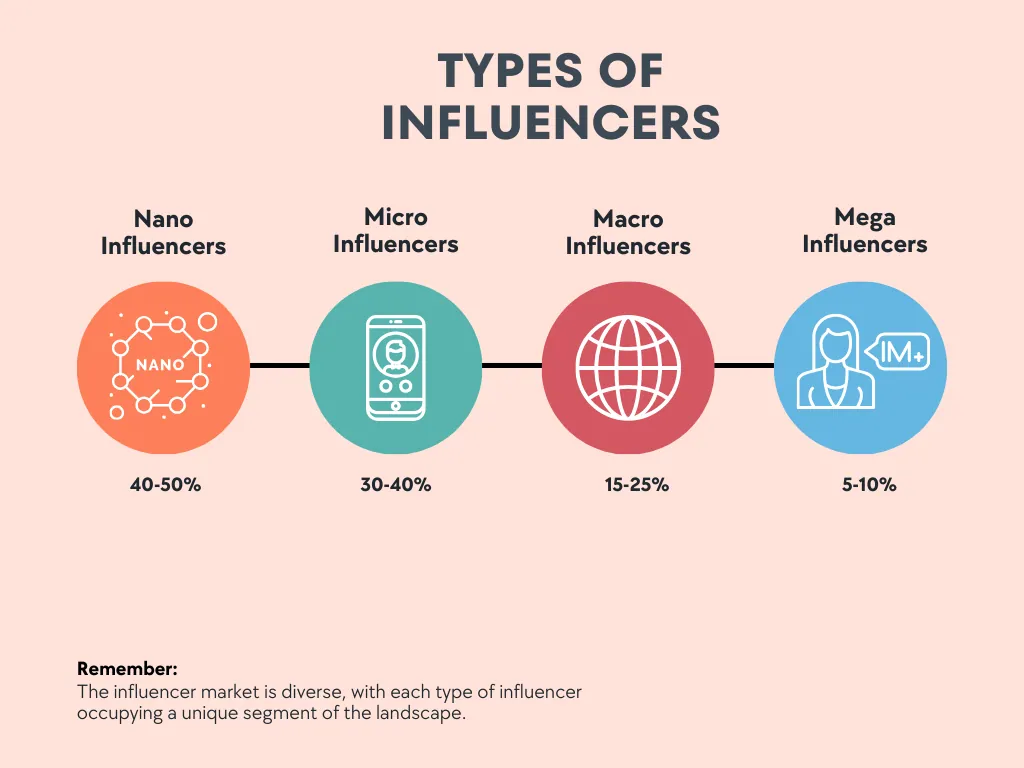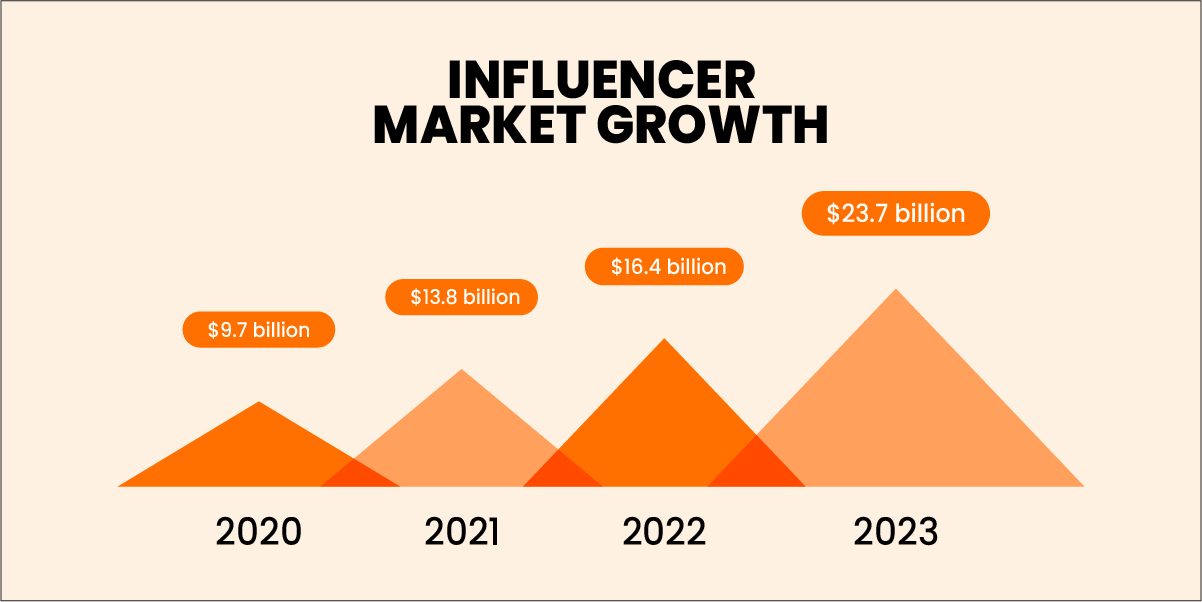How to Promote a Post on Instagram?
Instagram is a social media app designed for community building. Sometimes, the Instagram posts and reels are just not hitting the targets; during times like these, boosting or promoting Instagram posts can greatly benefit your overall engagement metrics. Instagram promotion is an excellent way to get your content in front of many people.
The blog covers the process of promoting your post on Instagram, along with the benefits it can bring to your business.
SUMMARY
-
- Boosting Instagram posts increases brand awareness, website traffic, and engagement. It also provides data to improve your marketing strategy.
- You can promote photos, videos, reels, stories, and carousels. Choose content that resonates with your target audience.
- Boosting requires a business account. Set goals, define your audience, set a budget and duration, and launch the promotion. There are also free promotion methods like hashtags and cross-posting.
What Does a Boost or Promote Mean on Instagram?
In 2016, Instagram launched a new feature, Business Account, to help users find their audience. The business profile immediately gives you many beneficial features like call-to-action buttons, show location, and more. Moreover, it provides you with essential statistics to enhance your approach.
The Business Account also has the essential Boost feature that allows you to turn your post into an ad and reach more users within the target demographic.
Developing a traditional ad from scratch is costly and does not guarantee a return on investment. While in Boosted Instagram Post, you pay to promote photos and videos that resonate with your audience. Instagram provides you with estimated views and engagement according to your budget. The affordable promotion lets you create targeted content and reach newer and broader audiences.
Benefits of Promoting Instagram Content

With more than 2 billion active users, Instagram is among the world’s top 3 social media platforms. The audience is also highly motivated, with a business profile follower engagement of 2.18%compared to 0.15% on Facebook.
It shows that promoting Instagram posts is a powerful tool for your business. It takes your posts to a larger audience, increases engagement, and encourages people to take action.
Here is why you should consider promoting posts on Instagram.
- Increase Brand Awareness: It takes your posts to a new audience who are likely to be interested in your products or services.
- Boost Traffic: A post with a link to your website can bring many people to the platform. You can track how many people are clicking through. Moreover, increasing traffic also positively affects the sales or newsletter sign-ups.
- Get More Engagement: Promoted posts help you get more impressions, leading to more likes, comments, and shares, which further leads to organic reach and follower growth.
- Collect Data to Prepare Effective Marketing Strategies: Instagram Business has all the tools to collect data on how well it performed. You can use the metrics to see what’s working and adjust your strategies accordingly for great results.
- Budget Flexibility: You can promote your Instagram post with a 5$ budget for a single post and a six-day duration. Moreover, you can also set up recurring automatic payments to reset within a specific billing threshold. The payment options are flexible and customizable, so you can adjust how much you want to spend and for how long.
What Type of Instagram Post Can We Boost?
Instagram promotion is an incredibly dynamic, flexible, and versatile feature. The boosted posts are not limited to in-feed posts. Businesses can market all sorts of content found on Instagram and put the money behind the best-performing content.
There are five types of posts you can boost on Instagram.
- Photo
- Carousel
- Video
- Reels
- Stories
It is vital to choose the right content for Instagram promotion. Clicks won’t transfer to conversions if the content itself is lacking. It is vital to choose the right images or video that feels like a natural fit in your target audience’s feed.
How to Promote a Post on Instagram?

Setting up an Instagram business account is vital before boosting an Instagram post. It is important to note that you can only boost posts that are published on your profile. If you want to use a new image, try using the sponsored post feature.
Here are the 7 steps to boost your Instagram post.
- Ensure you have a business account; if you don’t, set up your business account before proceeding.
- Select the photo or video you want to boost from your profile and click the “Boost” button under the post.
- After clicking, a new window will open. The first step is to Select your goal: Choose one from more profile visits, website views, or messages.
- Now define your audience: Choose from special requirements, automatic (Instagram will choose according to your followers and reach), or create your own.
- The last step is to define the duration and budget. No matter how much you are spending, Instagram will spread your budget over the duration of your campaign, which can be a couple of days, a week, or longer.
- Click Next and decide whether you want to connect your professional Facebook account or select “Skip” to move on to the next step.
- Click “Boost Post.”
It will put your post under consideration, so if it meets Meta’s ad policies, the ad will begin to run.
How to Boost an Instagram Reel?
Reels generate the most engagement, making them an incredibly effective way to capture your audience with interesting and compelling content. Boosted reels appear in the Explore Page, Reels Tab, General Feed, and Stories. Providing you with many options to get discovered by the target audience.
Follow the steps to boost an Instagram Reel:
- A reel should be less than 90 seconds, have a 9:16 full-screen vertical aspect ratio, and not contain any copyrighted music, GIFs, interactive stickers, or filters from third parties.
- Once you have found the right reel that meets the requirements, click “Boost” below the reel.
- Like promoting a post, choose the objective, audience, budget, and duration. Instagram will distribute the budget through the period you selected.
- Instagram will review your reel to ensure it adheres to the ad policies and will run your promotion campaign.
Other Ways to Promote Posts on Instagram

Along with Instagram post promotion, there are other advertisement features to boost your Instagram posts.
- Promote IG Posts on Other Social Media: Create your profile on different social media sites like TikTok, Facebook, and Twitter, and place your Instagram link on your social accounts. Moreover, repost on other social platforms to increase overage and post engagement.
- Repost in Instagram Stories: Don’t forget to share the post on Instagram Stories. They have more views than the posts in the feed and can increase clicks by enticing viewers to follow the link.
- Use Hashtags: Hashtags are a free way to promote your posts. It is like a search query that people use to search for particular posts. So, using them makes your posts visible to people and positively impacts engagement. It is an effective way to get into the top ranks.
- Employ Influencers: Influencers are a marketing medium that promotes your products or services to their engaged audience for a price. Their followers trust them and make decisions depending on their honest opinion.
- Beautifully Design Your Posts: The design can catch the viewers’ attention. So, make sure the video or photo you are promoting has a beautiful design, value, and purpose. Moreover, using catchy lines and captions entice users to take action.
- Post on time: It is a good practice that can quickly boost your engagement and post reach. It is vital to understand your audience’s active hours to post at the right time. It maximizes engagement and increases awareness.
FAQs
Does boosting posts on Instagram work?
If you aim to increase brand awareness, grow your audience, and build your brand identity. In that case, promoting Instagram posts is a great way to capitalize on content with high engagement and reach. Instagram Promotion should be integral to every big and small business’s marketing strategy.
However, it is crucial to set clear goals and objectives and measure the impact to analyze if boosting is the best tactic to reach your goals in a specific campaign.
How much does it cost to boost an Instagram post?
There is no upper or lower budget threshold to promote an Instagram post. You can start with $ 1, but Meta recommends starting your campaign with at least $ 5 to see good results. Instagram spreads your budget over a specific duration to ensure good results and comprehensive engagement.
How to boost Instagram posts for free?
There are several ways to promote your Instagram post for free.
- Use hashtags to increase reach
- Post interesting and engaging content
- Use Instagram stories
- Repost IG posts on other social media platforms.
Conclusion
Boosting Instagram posts is a great way to turn an existing post into an ad in seconds. It is affordable, delivers outstanding results, and provides essential data to track your efforts. But if you are looking to create a specific, long-term, and in-depth strategy, Meta Business Suite or Ads Manager would be an ideal choice.
Keep in mind that the feature works best on content that is already performing well. Therefore, it is essential to choose the right content that is high quality and aligns with the primary objective of the ad.