Step into the world of Instagram Direct Messages, where conversations come to life with emojis! Picture this: each emoji tells a story beyond words. Join us as we explore the fun of reacting with emojis in your DMs, making your chats uniquely expressive.
It’s like adding your personal touch to a digital canvas – a playful adventure where emojis speak louder than words. Get ready for a journey where your messages become a colorful and creative symphony of emotions.
Why Can’t I React to Instagram Messages With Emojis?
If you’re using the latest version of the Instagram app, you should be able to react to DMs with emojis. If you’re not able to do this, it’s likely because you have an older version of the app.
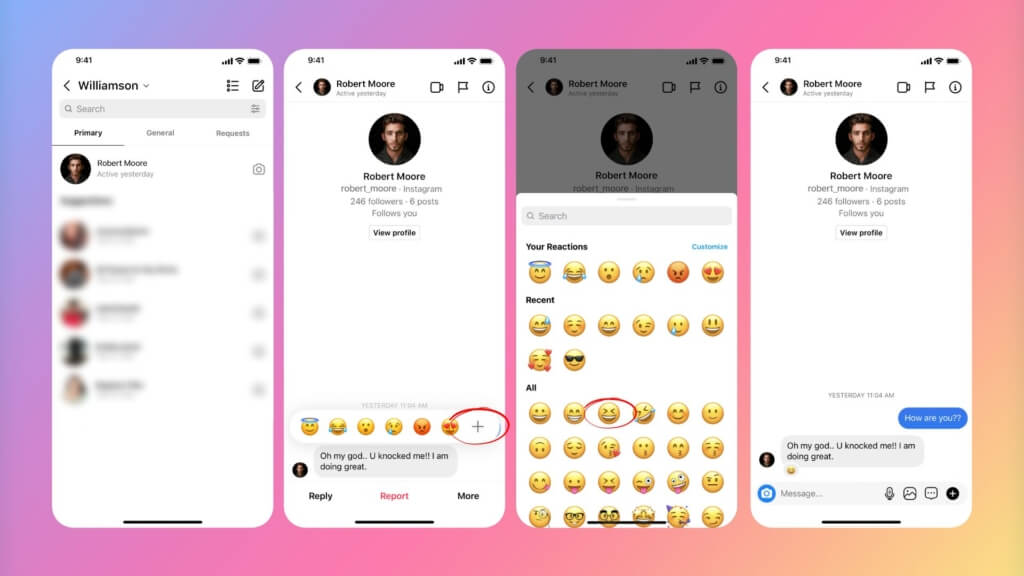
To update your app, open the App Store on your iPhone or iPad and tap “Updates” at the bottom of the screen. Then, find Instagram in the list of apps with available updates and tap “Update.”
How to React to Instagram Messages With Emojis?
If you’re using the latest version of the Instagram app, you should be able to react to DMs with emojis. If you’re not able to do this, it’s likely because you have an older version of the app. To update your app, open the App Store on your iPhone or iPad and tap “Updates” at the bottom of the screen. Then, find Instagram in the list of apps with available updates and tap “Update.”
Once you’ve updated your app, you’ll be able to react to DMs with emojis by long-pressing on the message and selecting an emoji from the pop-up menu. You can also double-tap on the message and then select an emoji from the menu that appears. If you don’t see the reaction emoji you want to use, you can tap “More” at the bottom of the menu to see all of the available options.
How do I Turn off Emoji Reactions in Instagram DMs?
If you don’t want to see emoji reactions in your DMs, you can turn them off in your app settings. To do this, go to your profile page and tap the three dots in the top-right corner. Then, select “Settings” from the drop-down menu. Next, tap “Privacy” and then “Messages.” Finally, toggle off the “Reactions” option. This will prevent people from reacting to your DMs with emojis.
Why Don’t I Have Reactions on Instagram?
If you’re not seeing reactions in your DMs, it’s likely because they’ve been turned off in your app settings. To turn them on, go to your profile page and tap the three dots in the top-right corner. Then, select “Settings” from the drop-down menu. Next, tap “Privacy” and then “Messages.” Finally, toggle on the “Reactions” option. This will allow people to react to your DMs with emojis.
How to Change Reactions on Instagram?
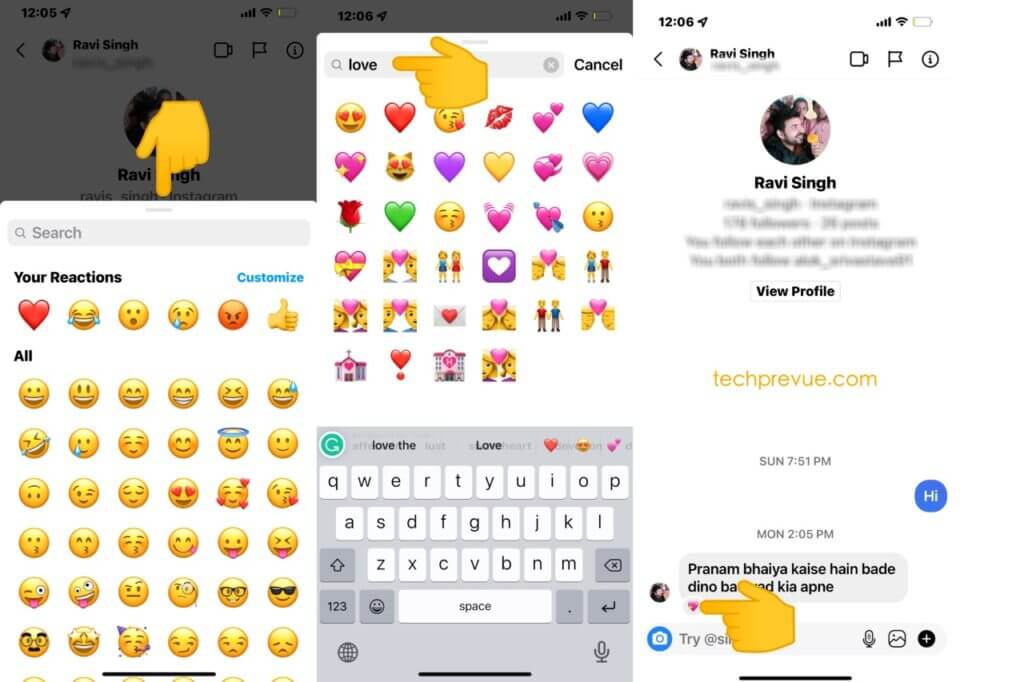
If you want to change the emoji reaction you’ve given to a message, simply long-press on the message to react in reply and select the new emoji from the pop-up menu. You can also double-tap on the message and then select the new emoji from the menu that appears. If you don’t see the reaction emoji you want to use, you can tap “More” at the bottom of the menu to see all of the available options.
FAQs
How to React with Emojis on Instagram DMs?
To react with emojis in Instagram DMs, simply open the chat, press and hold the message you want to react to, and select your preferred emoji from the reactions menu that appears.
Can I React with Multiple Emojis to a Single Message?
Currently, Instagram allows users to react with only one emoji to a single message. If you want to express multiple reactions, consider sending separate emoji reactions.
Do Emoji Reactions Notify the Sender?
No, emoji reactions on Instagram DMs are discreet and do not send notifications to the message sender. It’s a subtle way to acknowledge or respond to a message.
Can I Change or Remove an Emoji Reaction?
Once you react with an emoji, you can change it to a different one by tapping and holding the message again. To remove the reaction, select the “Remove” option from the reactions menu.
Conclusion
Expressing emotions through emoji reactions in Instagram DMs adds a delightful touch to your conversations. If you’re curious about the process, updating your app and selecting an emoji through a long-press is the way to go. Don’t forget, if emoji reactions aren’t your thing, you can easily turn them off in your app settings. Thanks for joining us on this journey of creative expression in the world of Instagram DMs. And, for those seeking discreet communication, remember to explore the unmarked world of Instagram message reactions.

