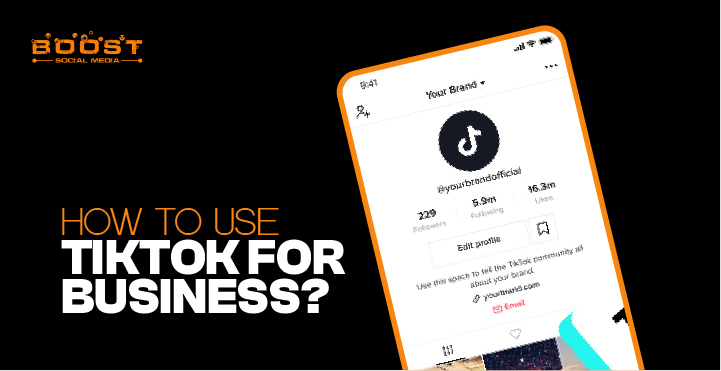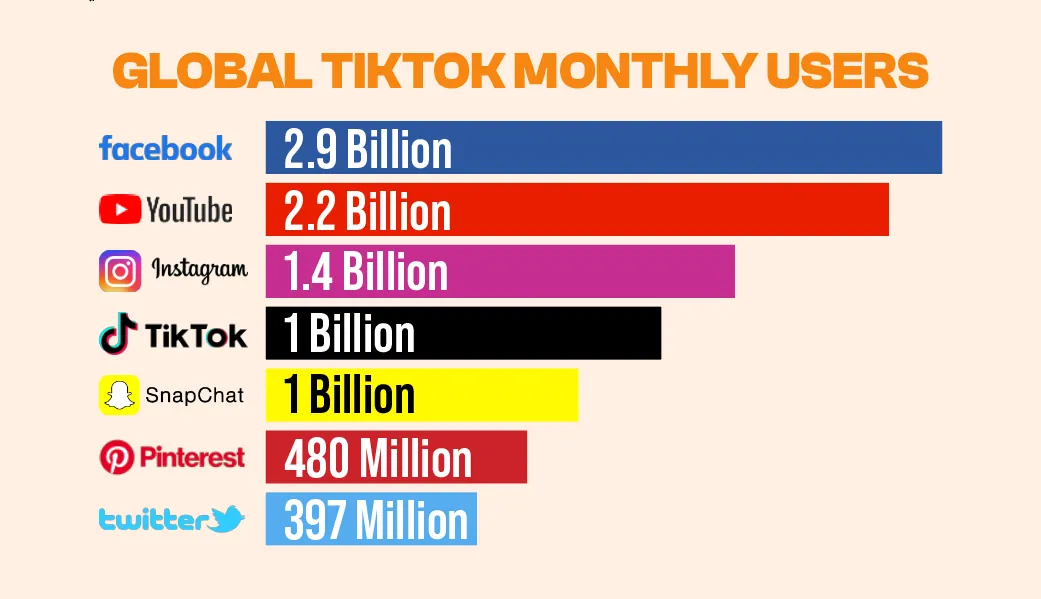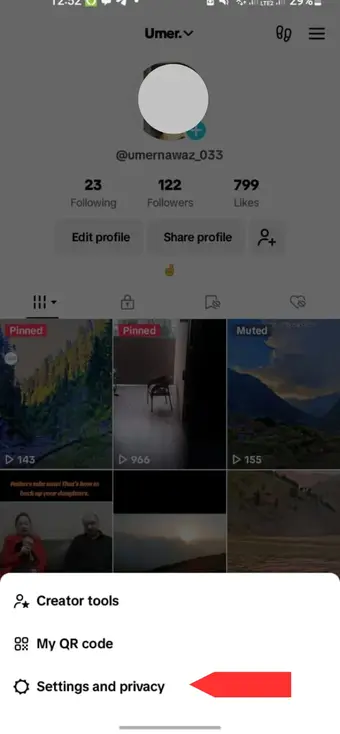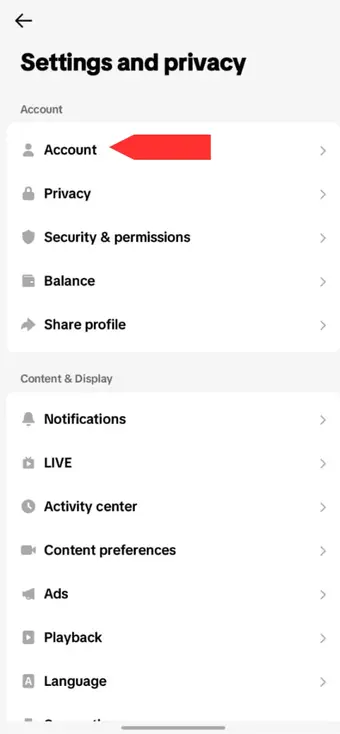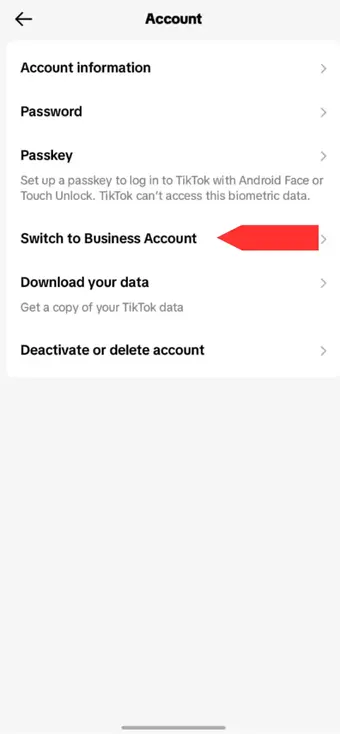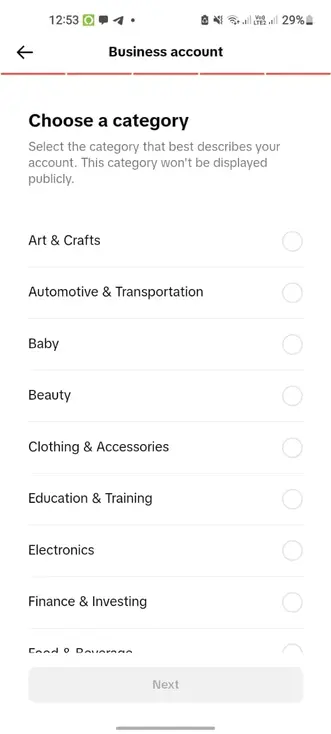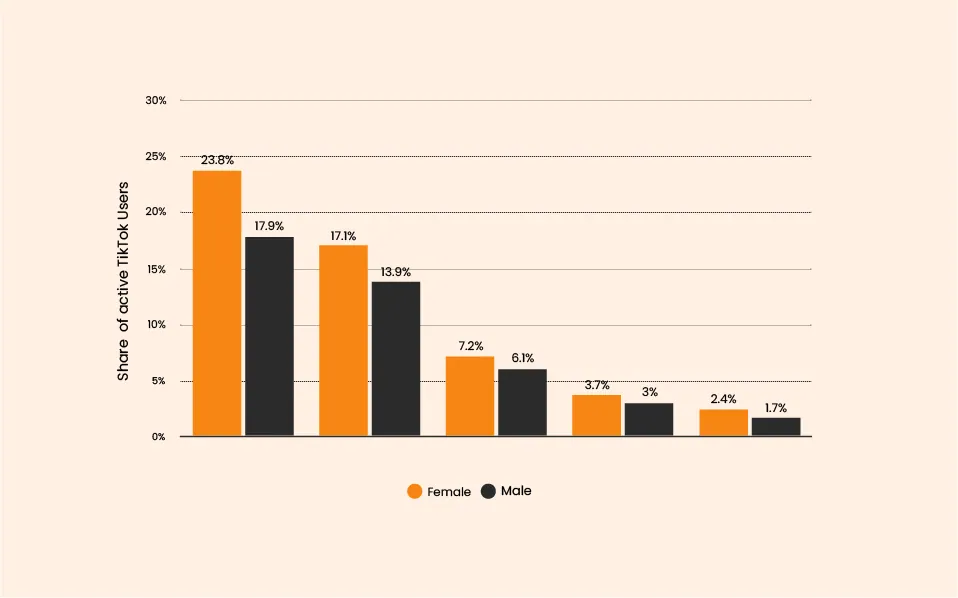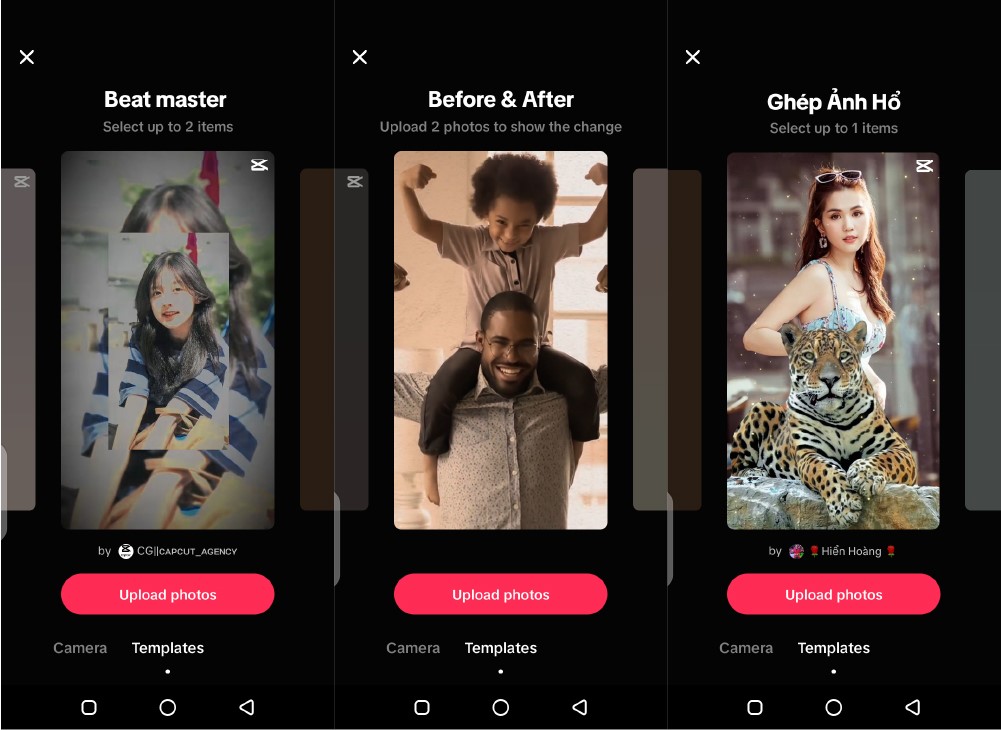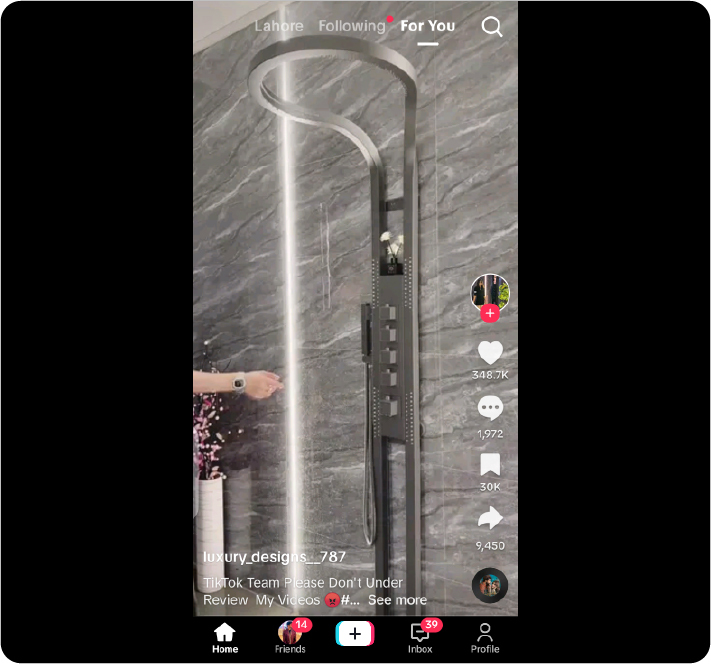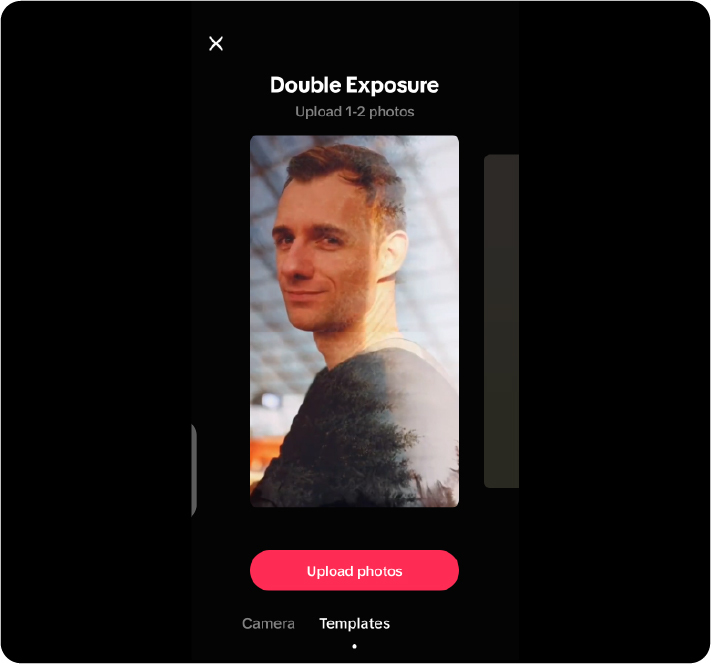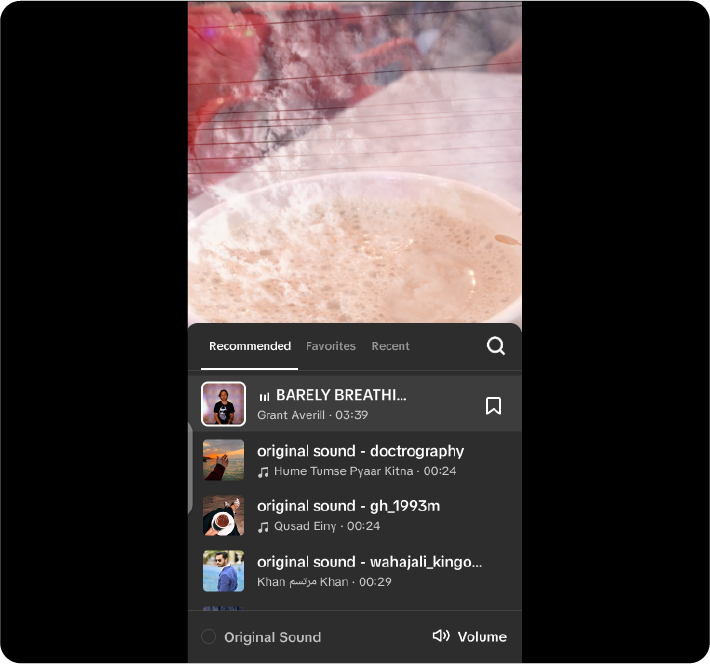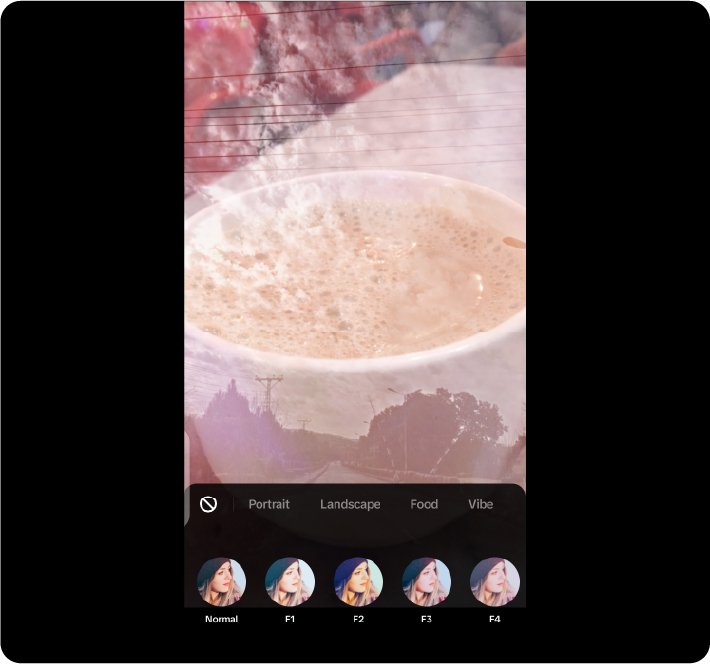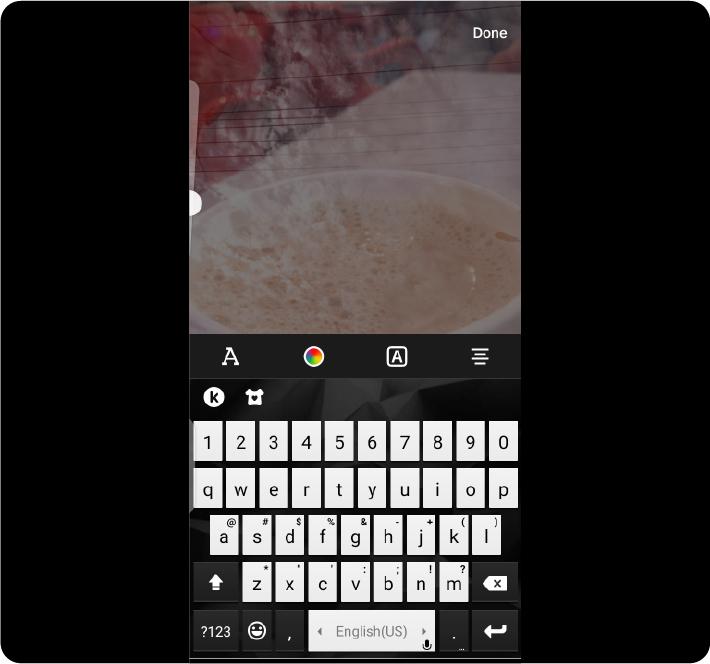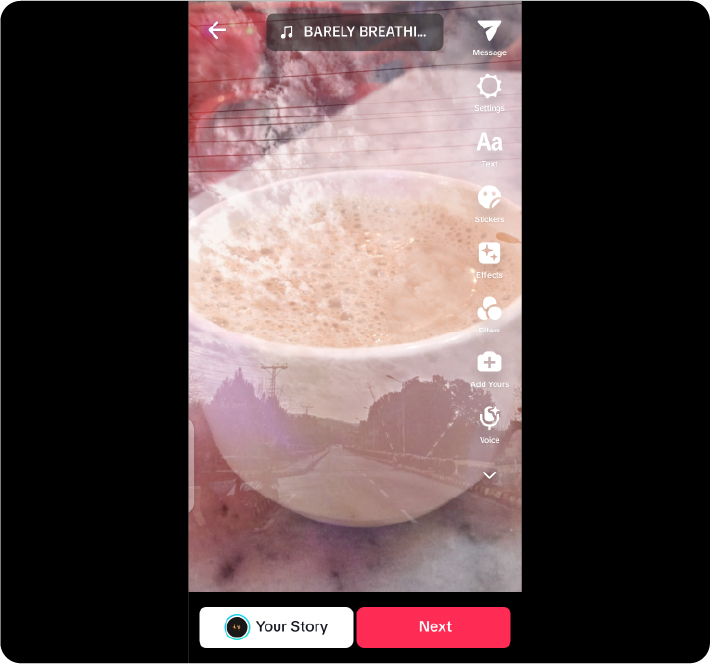How Can You Make Money on TikTok Without Followers?
Are you looking to make money on TikTok but don’t have a huge following yet? Don’t worry—you are certainly not out of options.
TikTok is a fantastic platform for innovators, entrepreneurs, and celebrities. Many individuals from all backgrounds use TikTok, and several methods exist to generate money. Earning money on TikTok doesn’t even require a small following; if you use the appropriate tactics, you may make money with TikTok videos.
In this post, we’ll explore 12 innovative ways to earn an income on TikTok without relying on a large number of followers. Let’s move forward!
12 Ways to Make Money on TikTok With No Followers

TikTok allows you to generate money only if you have many followers. However, you don’t need any followers to begin making money on TikTok.
1. Participate in TikTok Challenges and Hashtag Campaigns
TikTok is famous for its viral challenges and hashtag campaigns. These can help your videos reach a lot of people quickly. To get more views, join prevalent challenges and use trending hashtags. Brands frequently hunt for videos and hashtags relevant to these challenges to sponsor.
Joining in allows others to notice you and may earn you support. It’s a terrific method for creators, businesses, and celebrities to gain followers and generate money.
2. Create Engaging and Shareable Content
Having lots of people follow you can help more people see your videos. But to get even more viewers and go viral, it’s super important to make the content exciting and easy to share.
Try making high-quality and fun videos that teach people something or inspire them. Make sure they are something your fans will love! Share your videos on other social media, and ask your fans to share them with their friends to reach even more people!
3. Create a Content Creator Account
TikTok provides many ways to earn money when you use the app smartly. One great opportunity is TikTok Creator Next. It helps you build a community and increase engagement on your profile, which can boost your influence.
To start, you must understand how to join the TikTok creator fund. With $200 million allocated, this fund supports creators and encourages their work. This shows that TikTok is a platform that values and supports creators, no matter how many followers they have or other criteria.
TikTok Gifts: Using a creator account, you can receive digital gifts from your viewers when posting live videos or regular content. These gifts, like coins, can then be converted into real dollars.
4. Collaborate with Your Favourite Brands and Influencers
TikTok’s sponsored content and videos advocating items and companies are viral. Creating engaging content that attracts viewers is vital. If you want to work with companies, present your material to people that fit your specialty.
You might be shocked to find that over 75% of businesses employ influencer marketing to promote their products and services. Influencer marketing has even more traction on TikTok than social media and advertisements. One great idea is to team up with influencers with many followers.
They can help spread the word about your business, increasing your reach and impact on the platform. This enables you to market your company or product through influencers who may generate films that appeal to their audience. Implementing these methods will boost your brand’s awareness while driving leads and sales.
5. Monetize Your Livestreams
TikTok offers a nice feature called “Live Gifts,” which allows your followers to purchase virtual presents while you are live. You can convert these virtual presents into actual money! By hosting frequent live streaming and engaging with your audience, you can develop a devoted fan base even if you don’t have a large following. They could start sending you virtual presents!
6. Sell Products on TikTok
Did you know that TikTok can help lots of people like businesses, famous people, and musicians become even more popular and make money? Even if few people follow you, you can still learn how to sell things on TikTok! Making videos about your items makes you effortlessly connect with the individuals you want to target.
People can comment or message you directly to learn more about what you are selling. TikTok is a big platform; you can promote and expand your business with just a little investment.
7. Try Affiliate Marketing Programs
You don’t need a particular account to be an affiliate marketer. Use the links they give you to earn money whenever someone buys something. You get a bit of the money from each sale. To get the most out of affiliate marketing on TikTok, you can make natural pitches, like sharing a review or making videos suggesting people try a product.
8. Share Promotional Product or Service Videos
If you currently sell on TikTok for business, this is the most effective way to market your items online. Learn how to create intriguing films that viewers will like. This will teach you how to monetize your TikTok account even if you have a small following. Always showcase the unique aspects of your items in your videos.
9. Use TikTok Ads to Grow More Followers
Consider advertising if you want to build your TikTok business. While it needs some upfront investment, this method may help you attract more visitors to your material, raise your popularity, and enhance your chances of acquiring new clients. TikTok advertising is becoming more complex year after year. Therefore, it’s critical to grasp how to use it effectively.
Another option to broaden your reach is to buy TikTok followers from trusted companies. This helps you develop your audience and enhances the likelihood that your videos will receive more views, likes, and comments.
Both techniques can result in better returns on investment, making them viable solutions for companies, content producers, and celebrities trying to increase their TikTok profile and generate more leads and sales.
10. Earn Through Offering Premium Content
Gaining the audience’s esteem is essential to TikTok’s success and financial gain. TikTok is free software for having fun, learning new skills, and earning money.
Instead of devoting a lot of time and money to marketing, consider developing extremely fantastic content that highlights your product or service uniquely and engagingly. This may help you expand your business and gain new consumers.
11. Collect Virtual Gifts and Make Money Online
TikTok can send virtual gifts to friends, favorite posts, and influencers. These gifts can be bought as coins from TikTok and then given to creators. You can share them on videos you love or send them during live streams. Influencers can turn these virtual coins into real money.
It’s a great way to show appreciation and support your favorite creators while growing your presence on TikTok!
12. Gather Referral Rewards and Bonus
You can earn money on TikTok without needing many followers or posting videos! You may earn money by encouraging friends to sign up for TikTok’s referral rewards program. You get points when friends use your exclusive link to sign up for TikTok. Later, you can exchange these points for cash. So, by inviting others, you can start making money on TikTok!
Maximizing Your Earning Potential with TikTok

Here are some strategies to increase your earnings in the future if you are just getting started on TikTok and don’t have many followers:
- Look at your best videos: See which videos get the most views and likes. Make more videos like those to keep getting lots of views.
- Decide how often to post: Choose how many videos you’ll post daily or weekly. Posting regularly with good videos helps you make more money.
- Work with others: Make videos with popular TikTok users. Their fans might start following you, too, so you’ll get more views.
- Make money differently: Try different ways to earn money, like the Creator Fund, live videos, and selling products. This will help you gain more.
- Get more followers: Make amusing videos and interact with your audience. This way, you’ll gain more followers and generate more money.
FAQs
What is the minimum number of followers you need to get paid on TikTok?
Even if you have just received 10,000 views in the previous month, you may still earn money with initiatives like the Creator Fund. Having more followers may increase your income.
Can you go live on TikTok without 1,000 followers?
You certainly can! If you have a healthy account balance on TikTok, you may start live streaming even if you have a limited fan base. Drawing more people to your live streaming is easier when you have a more significant following.
Can I make money from affiliate links on TikTok?
Yes, sure! You may earn money by strategically placing unique links in your TikTok posts and bio. These links can direct your readers to items or companies you enjoy, and when they make a purchase, you earn a profit. It’s a terrific method to make money with few followers!
Wind Up!
So, making money on TikTok without a large following is entirely possible if you leverage the right strategies. From participating in affiliate marketing to selling merchandise and even offering consulting services, the opportunities are diverse.
It’s essential to focus on creating valuable content that resonates with your audience, regardless of its size. As you implement these methods, stay patient and persistent—success on TikTok doesn’t always happen overnight.
So, start experimenting with these 12 strategies today, and find out which ones align best with your skills and interests. Remember, every TikTok creator started somewhere!