If you’re one of Instagram’s 800 million users, you know that the app can be a lot of fun. You can share photos and videos with your friends, follow interesting people, and see what’s going on in the world. But there are some things about Instagram that you might not know about. In this blog post, we’ll show you how to unmute stories that have been muted by mistake. Keep reading to find out more!
How to Unmute Someone’s Stories on Instagram?
There are a few different ways that you can unmute stories on Instagram.
- The first way is to go to your profile and tap on the three dots in the top right corner. Then, select “Settings” from the menu. Once you’re in the Settings menu, scroll down until you see the “Stories” section. Tap on “Story Controls.” In the Story Controls menu, you’ll see an option to “Mute Stories.” Tap on this option and then select “Unmute Stories.” This will allow you to see all of the stories that you’ve muted.
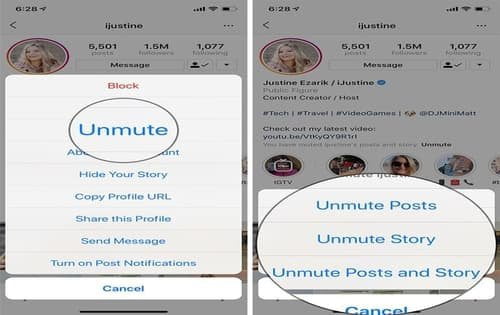
- The second way to unmute stories is to go to the story that you want to unmute and tap on the three dots in the bottom right corner. Then, select “Unmute” from the menu. This will allow you to see that particular story again.
- The third way to unmute stories is to go to the profile of the person whose story you muted. Tap on the three dots in the top right corner and then select “Unmute Story.”
How to mute stories on Instagram?
If you don’t want to see someone’s story, you can mute it. To mute a story, go to the profile of the person whose story you want to mute. Tap on the three dots in the top right corner and then select “Mute Story.” You can also mute a story by going to the story and tapping on the three dots in the bottom right corner. Then, select “Mute” from the menu.
How to block someone on Instagram?
If you want to block someone on Instagram view, you can do so by going to their profile and tapping on the three dots in the top right corner. Then, select “Block” from the menu. You can also block someone by going to your own profile and tapping on the three dots in the top right corner. Then, select “Settings” from the menu. In the Settings menu, scroll down until you see the “Privacy and Security” section. Tap on “Blocking.” In the Blocking menu, you’ll see an option to “Block Accounts.” Tap on this and then enter the username of the person you want to block.
How to report someone on Instagram?
If you want to report someone on Instagram, you can do so by going to their profile and tapping on the three dots in the top right corner. Then, select “Report” from the menu. You can also report someone by going to your own profile and tapping on the three dots in the top right corner.
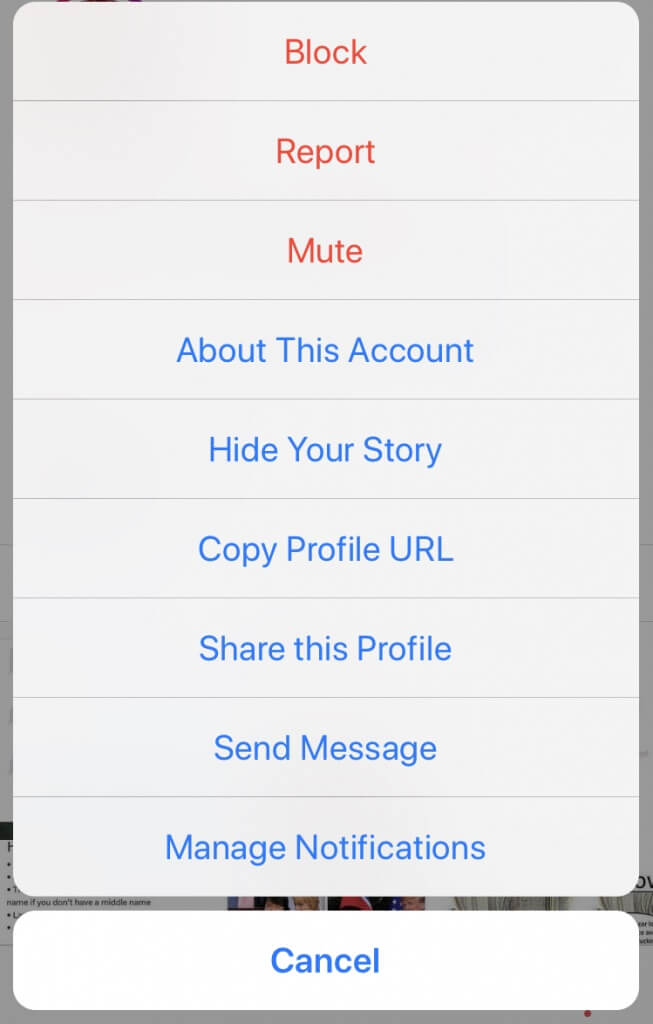
Then, select “Settings” from the menu. In the Settings menu, scroll down until you see the “Privacy and Security” section. Tap on “Reporting.” In the Reporting menu, you’ll see an option to “Report Accounts.” Tap on this and then enter the username of the person you want to report.
You should also check: How to Unfollow Someone on Instagram?
How do you unmute a friend’s story?
When you mute a friend’s story, you will no longer see their stories in your feed. However, you can unmute them at any time by following these steps: First, go to their profile and tap the three dots in the top-right corner. Next, select “Mute” from the drop-down menu.
Finally, tap “Unmute Story.” Once you’ve done this, their stories will once again appear in your feed.
By taking these simple steps, you can easily control which friend stories you see in your feed. So if you ever find yourself missing a particular friend’s story, don’t hesitate to unmute them.
How can I view a list of everyone I’ve muted on Instagram?
To see everyone you’ve muted on Instagram, follow these steps:
- Open the Instagram app on your mobile device and log in to your account.
- Go to your profile by tapping on your profile picture in the bottom right corner.
- Tap on the three horizontal lines in the top right corner to open the menu.
- From the menu, select “Settings” at the bottom.
- In the Settings menu, choose “Privacy.”
- Under Privacy, select “Muted Accounts.”
Here, you will find a list of accounts you’ve muted. You can tap on each account to view the details and make any adjustments if needed.
FAQs
How to Unmute Stories on Instagram?
If you want to unmute someone’s stories, go to their profile and tap “Following.” Then select “Mute” and choose “Stories” to unmute them.
Can I Unmute Stories Temporarily?
As of now, Instagram doesn’t have a temporary unmute feature for stories. You can only mute or unmute them permanently.
What If I Accidentally Muted Someone’s Stories?
If you accidentally muted stories, visit their profile, tap “Following,” go to “Mute,” and unselect “Stories” to unmute them.
Can I Unmute Stories Without Following?
No, you need to follow someone to see their stories and to mute or unmute them. If you don’t want to see their stories, you can unfollow or mute only their posts.
Conclusion
We trust that the insights provided in this article have been beneficial in guiding you through the process of muting and unmuting stories on Instagram. Should you have any additional queries or if there’s anything else you’d like to know about Instagram, please don’t hesitate to drop your questions or thoughts in the comments section below. We’re here to assist you and foster a supportive community.
Moreover, if you’re interested in enhancing your experience with Instagram stories, consider exploring features like Instagram story likes. Engaging with these features can add a dynamic element to your content, increasing its visibility and interaction. Share your experiences or discover new tricks related to liking Instagram stories by contributing to the conversation. We value your insights and look forward to building a collaborative space where Instagram users can exchange tips and tricks. Thank you for being a part of our community, and we encourage you to keep the discussion going!

