Someone who uses X (Twitter) regularly may have encountered hashtags that pique their curiosity. They may, however, ask how they may follow along with all the trending hashtags without always having to enter them. You only need to pick the right hashtag, and your problem is solved!
X is like the global hub for communication and sharing news. Many rely on it to keep in touch with others and learn about current events. Hashtags for X are like magic keys because they allow you to gain access to information, discover new things, and find people with similar interests.
If you want to learn how to tweet and use hashtags effectively on X, you’ve found the proper location to do it. This manual is your key to expert status. Join us on this exciting journey of discovery because curiosity is your best friend in this adventure!
Why Should You Follow X Hashtags?
For those who employ X for business purposes, the significance of hashtags in enhancing content visibility and fostering engagement is already well understood. However, it’s crucial to recognize that tracking and engaging with hashtags should be equally significant in one’s X strategy. There are three compelling reasons for this:
1. Understand your Audience
To stay updated with the latest trends in their industry and gain valuable insights into their audience, individuals and businesses are encouraged to follow relevant hashtags. Doing so allows them to immerse themselves in ongoing conversations and remain informed about what’s buzzing.
To get the most out of this practice, tracking the most active customers and prominent influencers within the industry is advisable. This presents a unique opportunity to refine one’s hashtag strategy and gain a competitive advantage by staying ahead of the curve regarding emerging trends.
Moreover, it should serve as a primary source of inspiration while crafting a social media content strategy. Following pertinent hashtags effectively allows you to be a silent observer when people are discussing topics related to your industry and brand. You can better comprehend their wants, anticipations, and difficulties from this vantage point.
Using this gold mine of information, you may produce something that will resonate more deeply with your target demographic. Ultimately, it can boost your product or service’s usefulness and worth.
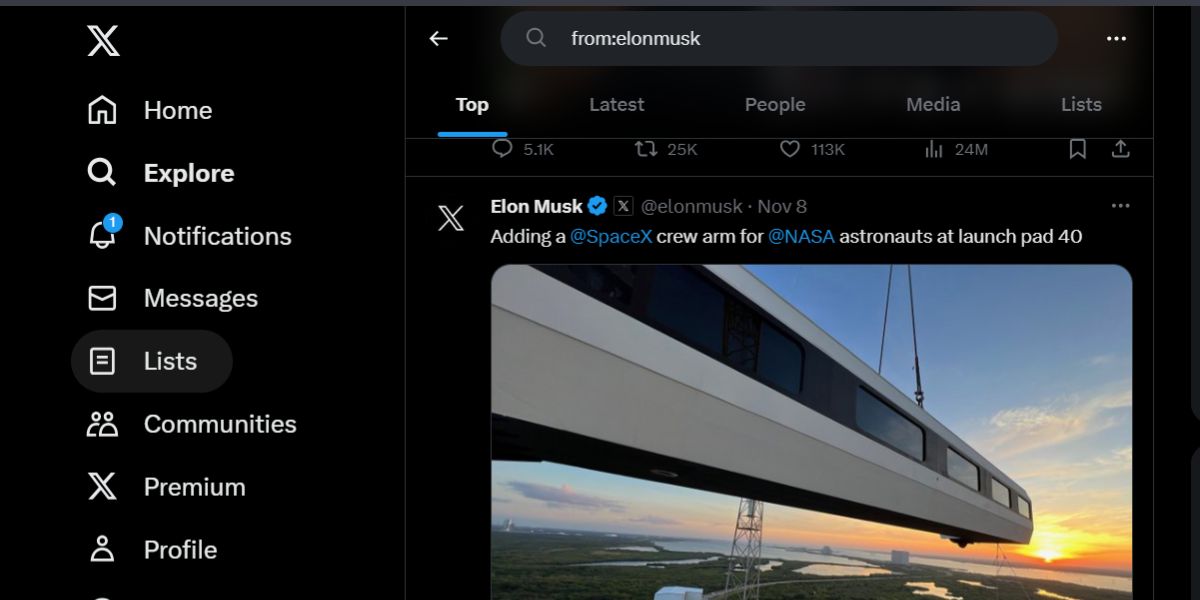
2. For Competitive Intelligence
Secondly, one can employ tracking hashtags as an effective means to stay updated on competitors. This method allows individuals to gain insights into their competitors’ social media strategies, identifying areas of success and shortcomings.
More significantly, it provides an opportunity to identify content gaps and establish oneself as a more authoritative brand within the same industry. Naturally, the primary objective should always be to differentiate oneself rather than merely copying competitors.
However, it remains crucial to comprehend their strategies and the specific topics they prioritize, ensuring you stay abreast of industry trends. Following the hashtags they utilize serves as an excellent initial step in this endeavor.
3. For Fresh Content Inspiration
Keeping up with breaking news and trending topics can ignite fresh ideas and provide valuable insights for one’s content strategy. Devoting just 30 minutes per week to explore X’s ‘Explore’ tab can yield a wealth of inspiration for posts and opportunities to engage in pertinent conversations.
Additionally, Loomly streamlines the process of discovering relevant hashtags, making it both quick and effortless. Users can also save frequently used sets of hashtags in Hashtag Collections, simplifying their addition to future posts.
How to Follow a Hashtag on (X) Twitter? [3 Methods]
Now, one can delve deeper into each method, examining them closely for a better understanding!
1. Utilizing X’s Built-In Search Feature
The built-in search feature on X can become a valuable tool for anyone looking to discover fresh discussions and stay in the loop with the latest tweets.
- Users should head to the search tab at the top right corner of their X homepage to use this feature.
- Once they arrive there, they should simply input the hashtag they wish to follow into the search field and then hit the “search” button.
Imagine you’re curious about the latest trends in marketing. To keep up with these discussions, you must type in “#marketingtrends.”
- If you’ve searched, look for those three little dots on the right side of the search bar. Tap on them to see an option that says “save search.”
- Click on that! You’ve made a unique repository for all the hashtags on X that catch your eye. In this way, locating them at any time is a breeze.
- What happens if you decide you no longer care about a particular hashtag? To “delete” something, just click the bin icon. That’s all there is to it.
X’s search function is a favorite for users aiming to boost Twitter likes, making it effortless to follow trending topics and engage in discussions. However, this feature is unique to the web-based version of X, so hashtag tracking might feel different in the mobile app.

2. Using Tweetdeck to Follow your Hashtags
Tweetdeck is the solution for everyone looking for a straightforward and efficient way to monitor their preferred hashtags. It provides a more streamlined and structured alternative to X’s standard search function for following trending hashtags.
- Start by going to tweetdeck.twitter.com in your web browser.
- When you go there, look for the hashtag that interests you and start following it.
- A clean column on the right side of your dashboard will display your search results.
- Even better, you can rearrange these columns in any way that suits your needs.
- You can relocate a column by grabbing its upper left corner (where you’ll see three vertical lines) and dragging it to its new location.
- You can customize your feed to your liking and monitor different hashtags simultaneously.
- Organizing the columns to emphasize your preferred hashtags will ensure you get all the breaking news and engaging conversations.
Tweetdeck is convenient since it lets you view the most recent tweets about a specific hashtag anytime. Keeping current and in the know is a breeze.
3. Bookmarking Hashtags for Quick and Easy Access
A basic approach to keeping up with hot talks on a specific topic is bookmarking your favorite hashtags. It’s an old strategy, but it still gets the job done. Bookmarking hashtags on X is easy. Want to stay in the loop with the latest discussions? Follow these easy steps, and you’ll always be in the know!
- Head to your profile.
- Look for the search bar in the top right corner.
- Type in the hashtag you’re interested in. For example, if you’re curious about “#socialmedia,” type it there.
- Once they land on the page displaying all the latest tweets featuring their chosen hashtag, they can bookmark it. To do this, select the star icon next to the address bar.
- Then, whenever they need to double-check the hashtag, they can simply revisit the website by clicking the bookmark.
Bookmarking hashtags is useful for Twitter followers, allowing them to track conversations. However, it doesn’t provide real-time updates, so users must regularly check Twitter for new posts related to their selected hashtags.
FAQs
How to follow topic on X Twitter?
The first is a topic suggestion as you navigate through your feed. Follow the topics suggested to you as you scroll through your feed. Click the follow button that appears next to the desired subject.
What is the difference between following and for you?
The content it displays to you is determined by the accounts you follow and the interests you’ve indicated. You can filter your Following timeline only to see updates from accounts you’ve chosen to follow.
Should I use hashtags?
If you want more people to see and like your social media posts, use hashtags related to your content. It helps your posts get noticed by the right audience and can lead to more likes, comments, and shares.
How Can I Unfollow a Hashtag on Platform X?
To unfollow a hashtag, go to the hashtag page and tap the ‘Following’ button. It will change to ‘Follow’, indicating you no longer follow that hashtag. This will remove posts tagged with that hashtag from your feed.
Will I See Every Post Tagged with a Followed Hashtag?
Not necessarily. Platform X’s algorithm selects posts tagged with the hashtag based on relevance and engagement, so you’ll likely see the most popular or recent posts associated with that hashtag.
Conclusion
Getting the hang of hashtag tracking is a requirement if you want to supercharge your social media efforts. It’s like having a superpower that allows you to keep up with developments in your industry, make meaningful connections with others who share your interests, and increase your visibility online.
To make your life easier and generate even more spectacular results, consider employing handy tools like Tweetdeck. The time you spend searching for something can be reduced by using the built-in search function. In other words, improve your online presence to the next level.


