Instagram is one of those social media networks where you may spend time while simultaneously promoting your brand. Making your photographs and videos more engaging and exciting, such as creating loop videos on Instagram, will help you gain more followers.
Although everyone attempts to achieve things in their unique manner. Some users want to publish YouTube videos on Instagram to increase audience interaction.
However, several people want to build and distribute video collages at the same time. Nonetheless, many people want to understand how to make a video repeat on an Instagram story.
So, let’s dive into this short guide about how to make a video loop.
What is a Video Loop on Instagram?
A video loop on Instagram refers to a short video clip that plays repeatedly without any noticeable breaks or pauses between its start and end. This feature is particularly popular for creating engaging, eye-catching content.
When a video is looped, it restarts automatically as soon as it reaches the end, offering viewers a seamless viewing experience. Instagram’s video loop became widely known and used with the rise of Boomerang, a feature within Instagram that creates mini videos that loop back and forth, akin to a GIF.
While traditional video posts on Instagram do not automatically loop in the same way, the looping effect is often used in Instagram Stories and on the Explore page. This type of content is favored for its ability to capture and retain the viewer’s attention, making it a valuable tool for creative expression and digital marketing on the platform.














Specification on Instagram Loop Video
When you are ready to loop a video on Instagram or create any other type of content, remember to first edit your video with these key specifications in mind:
- Aspect Ratio: Ensure your video has an aspect ratio of 9:16, which is the ideal format for Instagram Stories.
- Minimum Resolution: The height of your video should be at least 720 pixels to maintain quality on the platform.
- Optimal File Length: For the best looping effect, keep your video length between 3 to 8 seconds. This duration is short enough to keep the audience engaged and perfect for creating a seamless loop.
- Supported Formats: Instagram accepts only MP4 or JPG formats for video and image uploads. Make sure your file is saved in one of these formats before uploading.
Whether you’re creating a looping video, a photo collage, or any other creative content, keeping these specifications in mind is key to successful Instagram posting.
Step-by-Step Guide to Making a Video Loop on Instagram
Instagram story videos may help your business grow, especially if you utilize your imagination and understand how to construct a short video loop on Instagram how to make a video loop on Instagram story. For example, if you want to share a Spotify video on Instagram, you must convert it to a loop video.
To learn how to loop a video on an Instagram story, you must first download the relevant applications. You may use a video editor like Premiere Pro or Clideo’s Online Video Looper to upload and modify your video. In these video editors, you may adjust the number of repeats to get the required loop times.
First, download Premiere Pro to learn how to automatically loop a video on an Instagram story. Then, you must:
- Activate the ‘Loop Playback’ button. To access this button, press the ‘+’ (Button Editor) in the bottom right corner of the Program panel.
- Then, drag the ‘Loop Playback’ button to the group of buttons at the bottom of the Program panel.
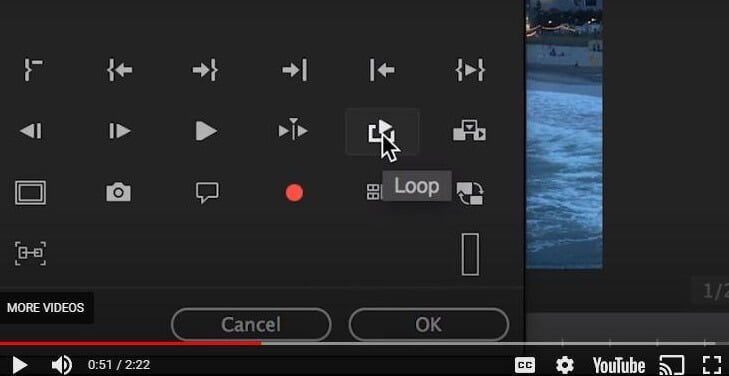
- Next, click the button to activate this feature.
- Now when it ends while previewing a sequence, Premiere Pro will loop the video to the beginning.
- Press ‘Reset Layout’ inside the ‘Button Editor’ to return the buttons at the base of the Program panel to their defaults.

That is all! You now understand how to use Premiere Pro to create an Instagram story video loop. However, if the Instagram video does not play after you have submitted it, check your connection and other possible solutions.
It may appear difficult to naive individuals. You can see the guide and learn how to make a video loop on the Instagram story here. You may now immediately loop and post Spotify tracks on Instagram stories.
How to make a video loop on Instagram story with Boomerang?
If you know how to loop a video on Instagram stories, you should also know how to upload it! Posting loop videos on Instagram on mobile is a breeze. To do so, follow the instructions below.
- Open the Instagram app on mobile.
- Tap on the ‘+.’
- Scroll to ‘Story’ below the page.
- Tap on ‘Boomerang’ on the menu to the left.
- Press the record button in the center to record new content or select to upload photos.
- Then, you can do some editing such as drawing, writing text, and toggling the sound on or off. Also, it is possible to edit them before publishing your Boomerang story.
- Click ‘Next’ and select where you’d like to post or send your Boomerang.
- Now, the Boomerang will appear in your story.
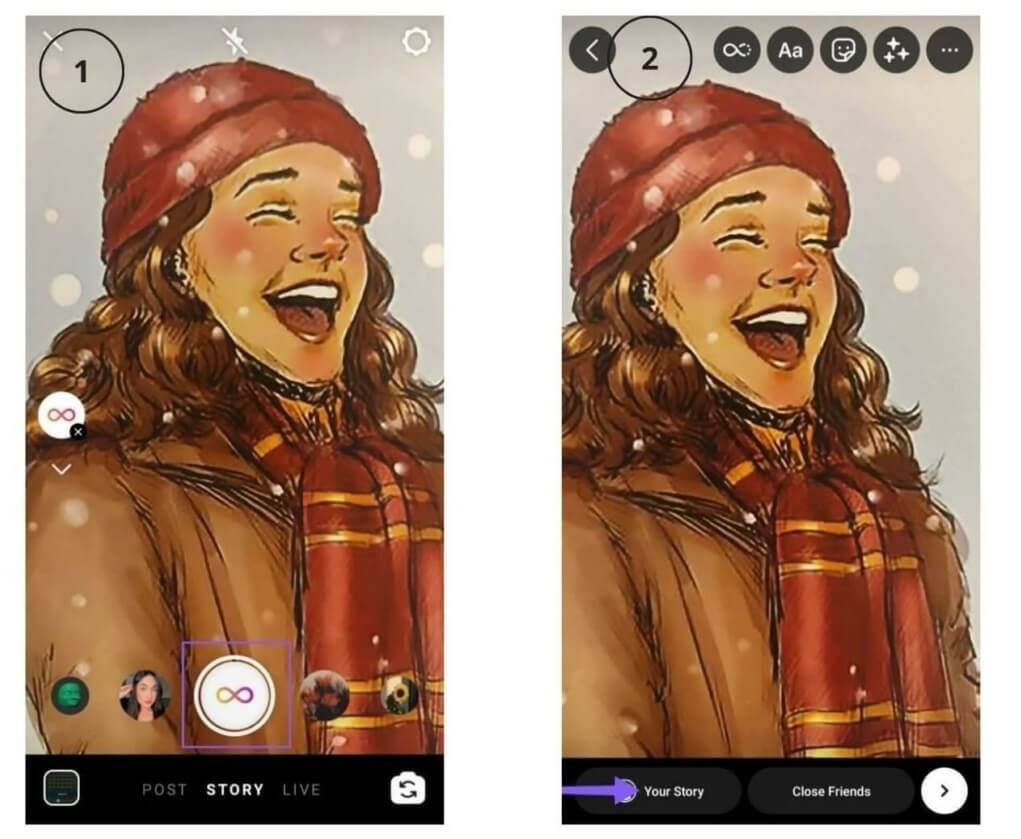
Creating a looped video with music on your Instagram story is a simple yet engaging way to captivate your audience. Although many marketers create and store their files on PCs, sharing Boomerangs or looped videos directly from a computer to Instagram isn’t currently supported. To share your creatively crafted content, it’s advisable to transfer the looped video to your mobile device and upload it from there.
This method ensures your looped masterpiece reaches your audience seamlessly, enhancing your chances of increased IGTV video views and overall engagement on the platform. Explore the possibilities and share your captivating looped creations with the Instagram community.
FAQs
How can I make a video loop on my Instagram story with music?
To create a looped video with music on your Instagram story, you can use the Boomerang feature. Record a Boomerang video by holding down the capture button, and the app will automatically loop the clip. You can then add music to the Boomerang in the Instagram story editor.
Can I select any music for my looped Instagram story?
Yes, Instagram provides a wide selection of music in its library. When editing your story, click on the music icon, choose a track, and customize the segment you want to include in your loop. This adds a dynamic touch to your Instagram story.
How long can my looped Instagram story be?
Instagram allows you to create stories with a maximum duration of 15 seconds. Keep this in mind while recording your looped video and selecting the music segment to fit within this timeframe.
Can I save my looped Instagram story with music?
Unfortunately, Instagram doesn’t offer a direct option to save looped stories. However, you can save the individual video and music separately on your device. Consider using third-party apps or tools to merge them into a looped video before sharing it on other platforms or re-uploading it to Instagram.
Conclusion
Using a video loop in your Instagram Story is a great way to catch and keep people’s attention. It’s a simple yet effective tool that can make your stories more interesting and fun to watch. When you loop a video, it plays over and over again, which can make your content stand out and encourage people to spend more time looking at your stories.
This is especially useful if you are trying to promote something or just want to be more creative on Instagram. Overall, adding video loops to your Instagram Stories is a smart move for anyone who wants to make their social media posts more engaging and memorable.

