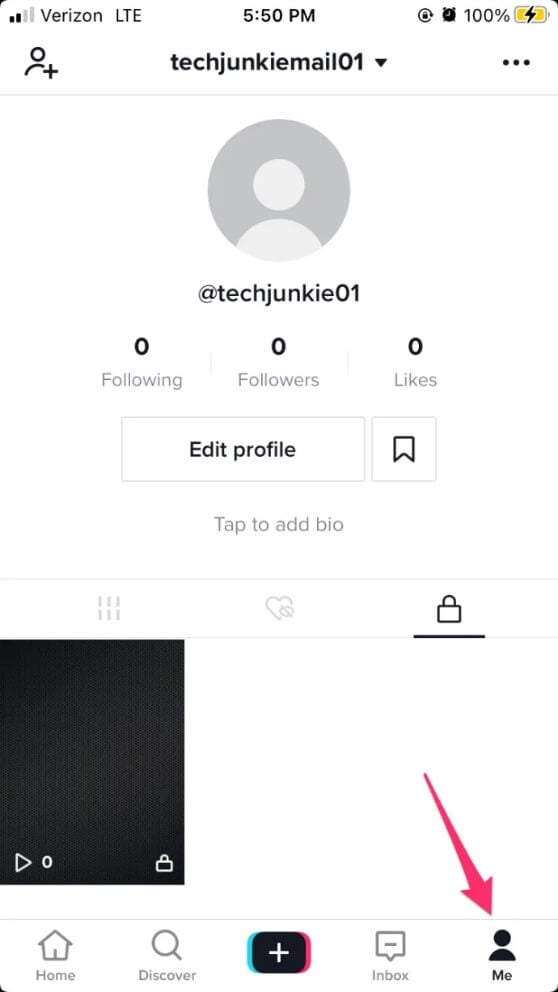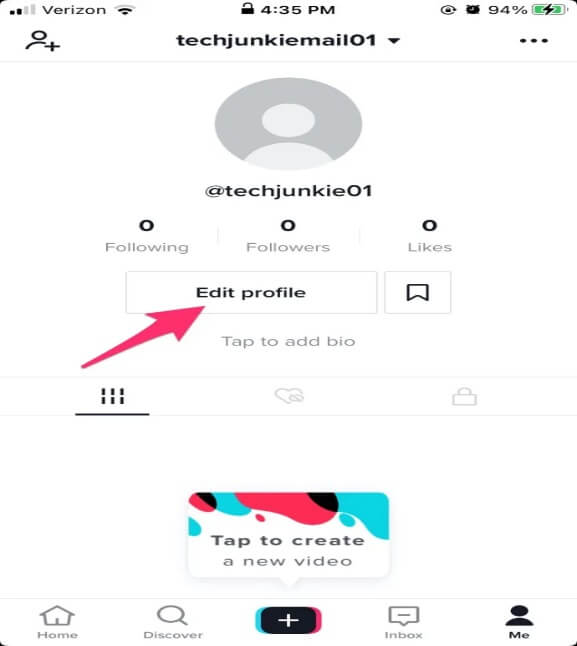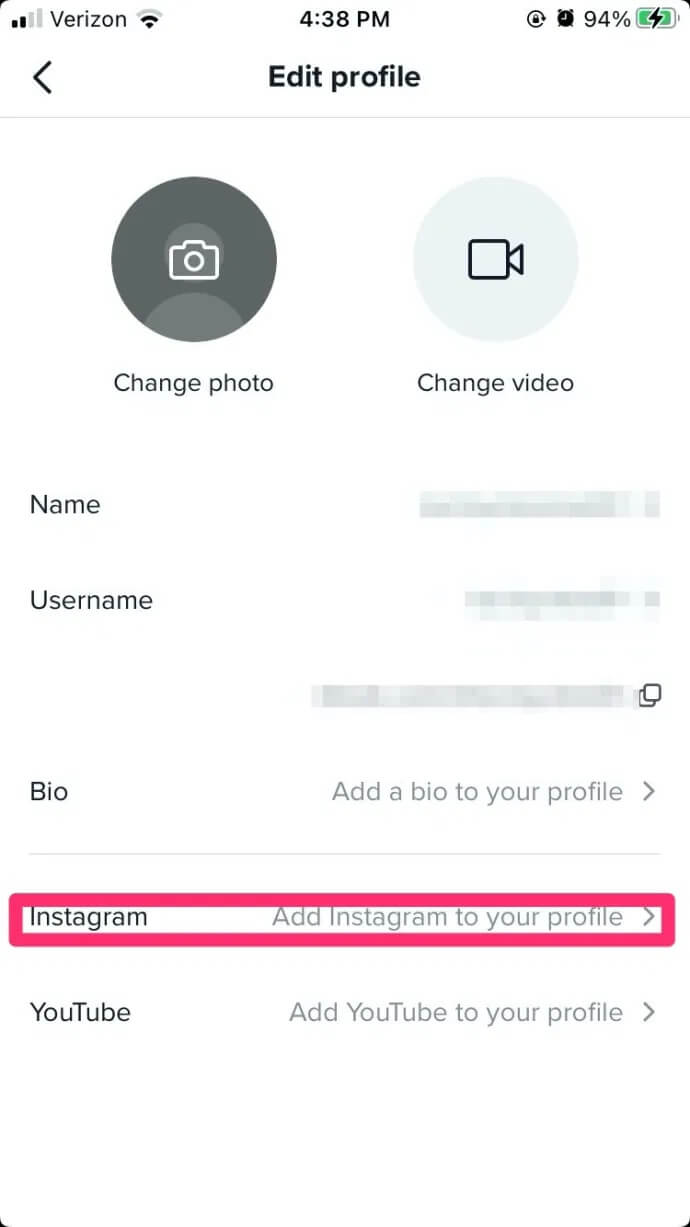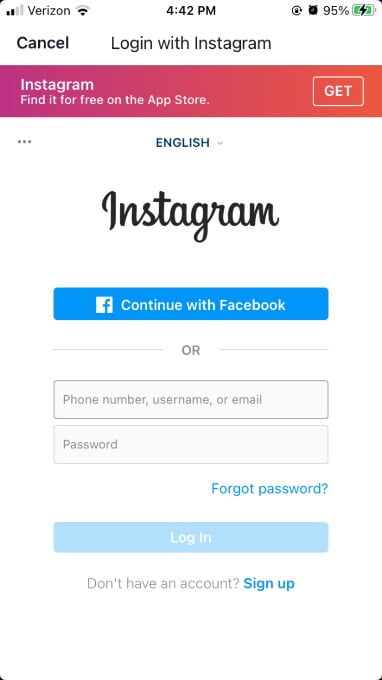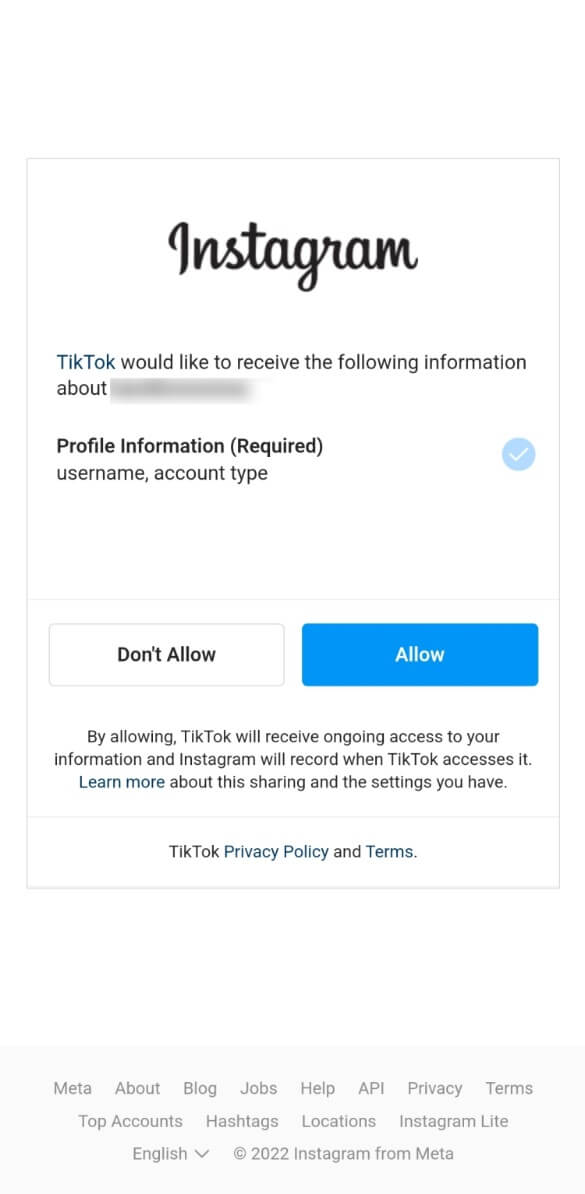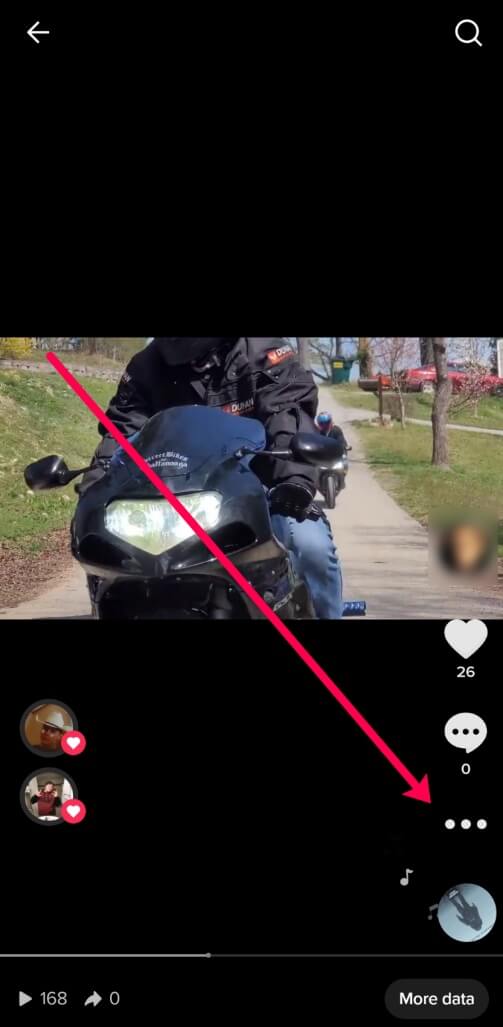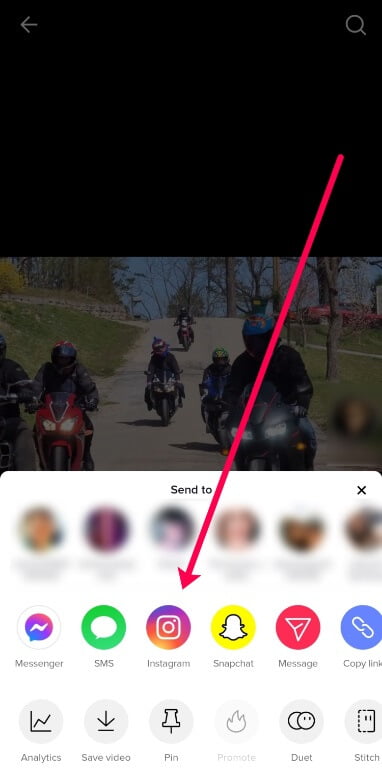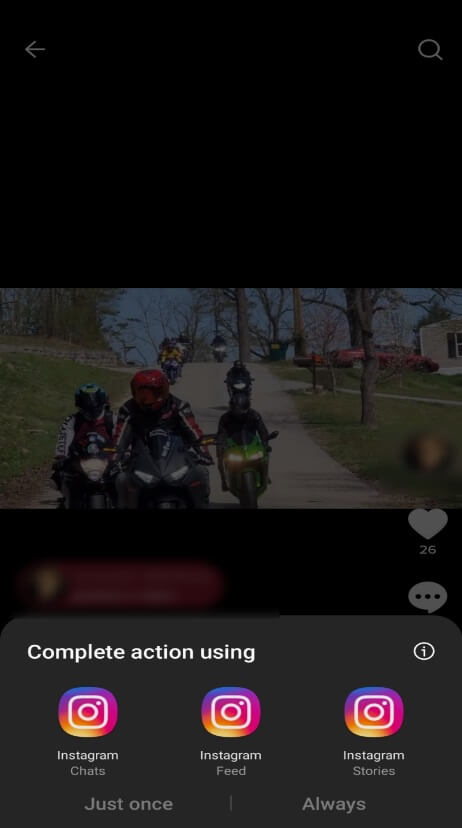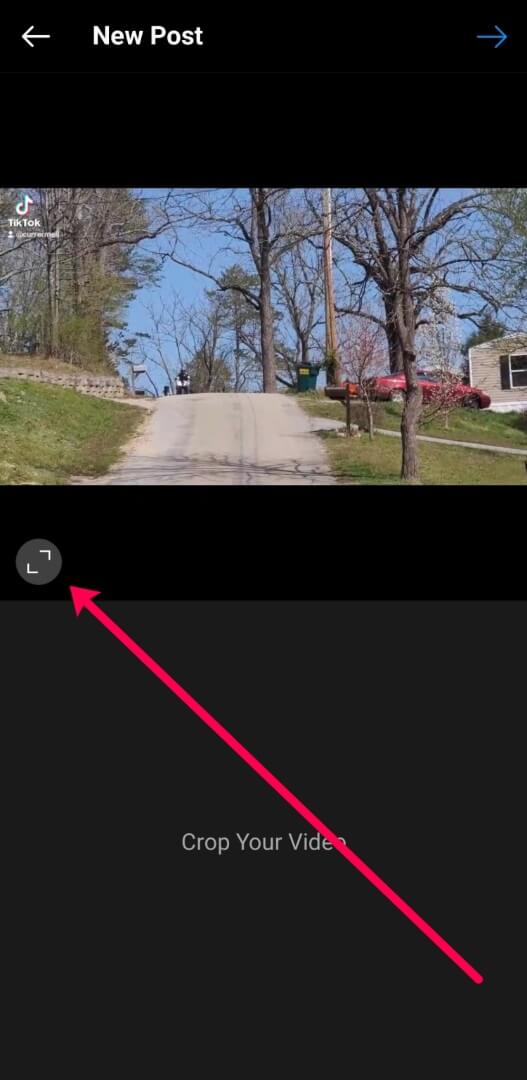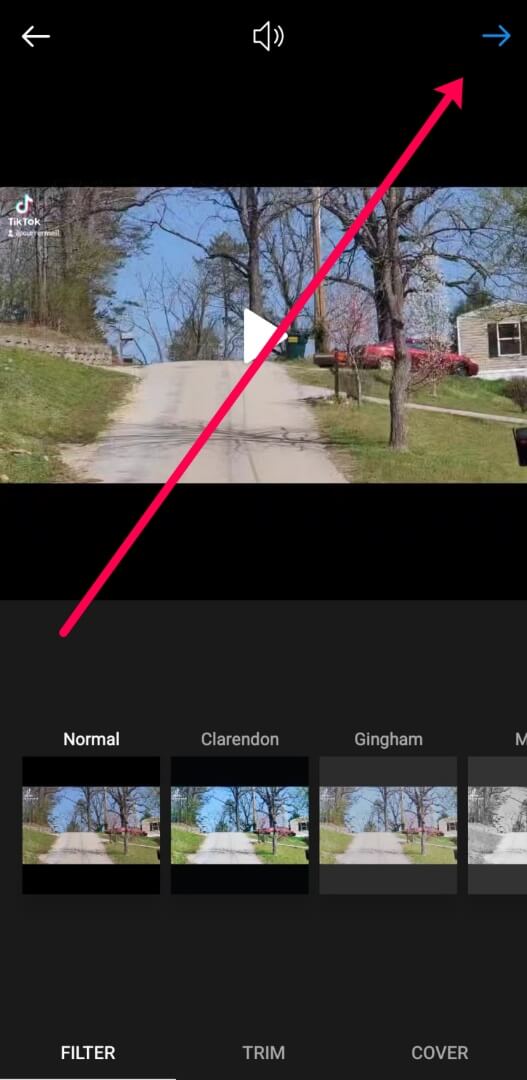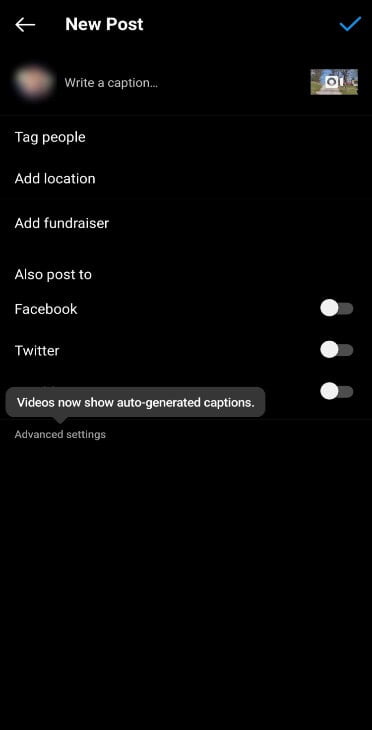TikTok lets you use your smartphone to shoot and edit short films, as well as add your favorite music to complete the experience.
The app has about a billion users, with 70 million of them using it on a regular basis. It is the ideal companion app for putting up Instagram stories that stand out from the crowd.
If you have used TikTok to make Instagram stories before, you are already familiar with how it works. What you may not realize is how to connect your Instagram to TikTok.
If you are interested in learning how to connect Instagram on TikTok on your smartphone keep reading till the very end.
Connecting Your Instagram to TikTok
You will need to download TikTok on your smartphone first if you do not already have it. Following the creation of an account, you may now link Instagram to your profile.
And apart from this if you want to boost your engagements and stats you can straightforwardly buy TikTok followers.
Guide How to Link Instagram to TikTok?
Step#1: Firstly, you have to tap the profile icon in the lower right corner of TikTok.
Credits: Alphr
Step# 2: Select Edit Profile from the drop-down menu.
Step#3: Select Add Instagram.
Step#4: After that, you have to use the window that appeared to log into your Instagram account.
Step#5: Select allow when prompted. Instagram will have access to your TikTok Business account as a result of this.
Now, share your TikTok videos on Instagram easily. No need to switch between apps or do it manually. Want more views? Consider strategies like buy TikTok views for better engagement and reach.
How to Share TikTok Videos on Instagram?
You may effortlessly share your videos after linking your TikTok and Instagram accounts. Some users choose to publish all of their videos on both platforms to boost their stats, while others wish to share with friends who only use one of the social media networks.
Here is how to effortlessly post a TikTok video to Instagram
Step#1: Visit your profile on TikTok by opening the app. Then, on the video you want to share, press it.
Step#2: Secondly, you have to tap on the lower right-hand corner’s three horizontal dots
Credits: Alphr
Step#3: Select the Instagram symbol from the drop-down menu.
Credits: Alphr
Step#4: If you are using an Android device, you will have to choose from the three Instagram alternatives.
Credit: Alphr
Step#5: If you want to crop the video, select that option. Then, in the top right-hand corner, hit the checkmark.
Credits: Alphr
Step#6: Make any changes you want to see, then hit the checkmark in the top right corner once more.
Credits: Alphr
Step#7: Set your privacy settings, add a description and hashtags, and then share your video by tapping the checkmark in the top right-hand corner.
Credits: Alphr
Unlinking Instagram from TikTok
If you ever wish to disconnect TikTok from your Instagram account, simply repeat the first two steps, but instead of pressing “Add Instagram,” tap the “Unlink” option.
Your Instagram credentials will then be deleted by TikTok as if they were never linked in the first place.
Benefits of Connecting Instagram to TikTok
Connecting Instagram to TikTok amplifies content visibility. By seamlessly sharing content across platforms, users broaden their reach, ensuring that engaging posts are seen by a wider audience. This enhanced visibility contributes to increased brand awareness and overall online presence.
Linking Instagram and TikTok facilitates the merging of diverse audience bases. With users having varied preferences on each platform, cross-sharing content allows for reaching and engaging with a broader demographic. This diversity not only expands content reach but also fosters a more inclusive and interactive online community.
FAQs
How to link my Instagram account to TikTok?
Open TikTok, go to your profile, click “Edit Profile,” select “Instagram,” and log in to connect your Instagram account seamlessly.
Can I share my TikTok videos directly to Instagram?
Yes, after creating a TikTok video, click the “Share” button, choose Instagram, and customize your post before sharing it directly to your Instagram profile.
Why won’t my Instagram show on TikTok?
Ensure your Instagram account is public, update both apps to the latest versions, and try reconnecting in TikTok settings if your Instagram isn’t showing.
How do I disconnect Instagram from TikTok?
In TikTok settings, tap on “Instagram,” choose “Disconnect,” and confirm your decision to unlink your Instagram account from TikTok.
Conclusion
By adding Instagram to your TikTok profile, you can easily publish your videos directly to your Instagram account with music, saving you time and effort. This feature allows you to create unique videos and share them seamlessly. If you’re looking to grow your Instagram following quickly, consider purchasing cheap Instagram followers to boost your social media presence. We hope this article has helped you understand how to integrate Instagram with TikTok easily. Share your feedback with us!