Why can’t I Repost on Instagram Story? This is a common question for many Instagram users. Reposting on Instagram Stories has become a popular practice, allowing users to share content from others directly on their own stories. It’s a fantastic way to engage with friends, followers, and brands, spreading content that resonates with you.
However, sometimes users encounter difficulties in doing so. Whether it’s an unexpected error, a change in settings, or a feature that’s not working as it should, not being able to repost can be frustrating. This introduction aims to explore these challenges and provide insights into why you might be facing issues with reposting on Instagram Stories.
Instagram Account Type
If the “Add post to the story” button is absent, you will not be able to add a post to your IG story. Only public profiles have access to this feature.
And apart from this the share button will not display if you are trying to share a post from a private account, and you will be unable to proceed.
You can see if the Instagram account you are looking at is public or private by using this tool. To do so, go into incognito mode on Instagram and search for the same account.
Hence, the postings will not display if the profile is private, and the account page will say “This account is private.”
So this can be one of the major reasons behind your query of why I can’t repost IG story.
Sharing Permission Withheld
The other account may have disabled sharing, which is the second reason you might be unable to add posts to your story.
The owner of an Instagram account can block their followers from sharing their Instagram posts. The “Add post to story” option will be inaccessible if this is the case. Following the methods below, you may disable post sharing:
- Tap on your “profile” icon in the “Instagram” app.
- Choose “Settings” from the “three lines” in the upper right corner.
- Select “Privacy” and then “Story” from the drop-down menu.
- Toggle the “Allow sharing to Story” option to off.
Hence, by following these four simple steps you can find out how to add a post to your story and also a solution to your query why can’t I post IG story.
Instagram App Errors
If your Instagram app is not up to date, the “Add posts to story” button may not appear on your account.
It is also possible that the platform is experiencing some issues. Because Instagram deploys various features to different regions, it is possible that the “Add post to story” option is not accessible on your account.
Here are a few of the most frequent Instagram Story sharing issues and how to solve them.
Reset Resharing Toggle
It is possible that resetting the “Allow Resharing to Stories” toggle will solve the problem. To do so, you must first turn off the toggle.
- Tap on your “profile” icon in the “Instagram” app.

- In the upper right corner, tap the “hamburger icon” (three-line menu).
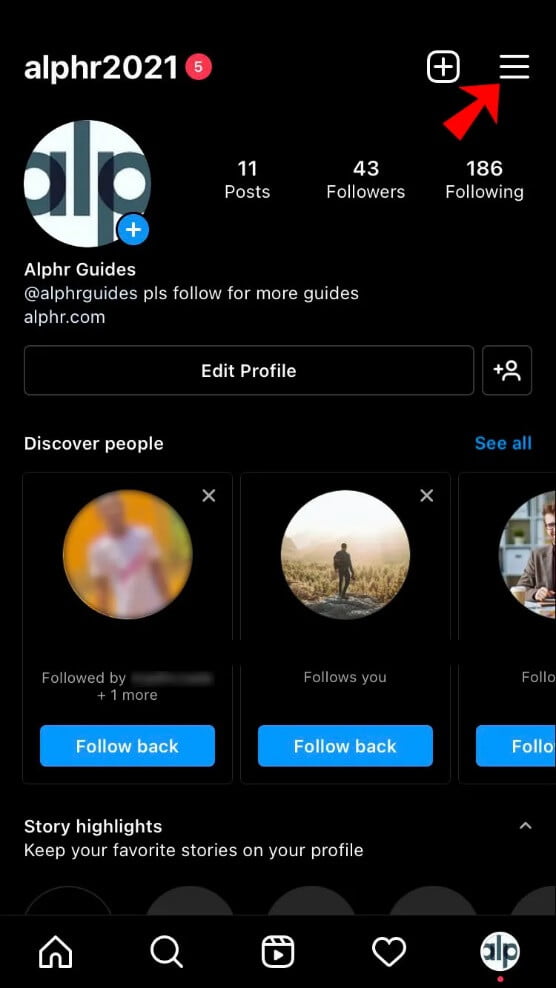
- Settings > Privacy is the place to go.
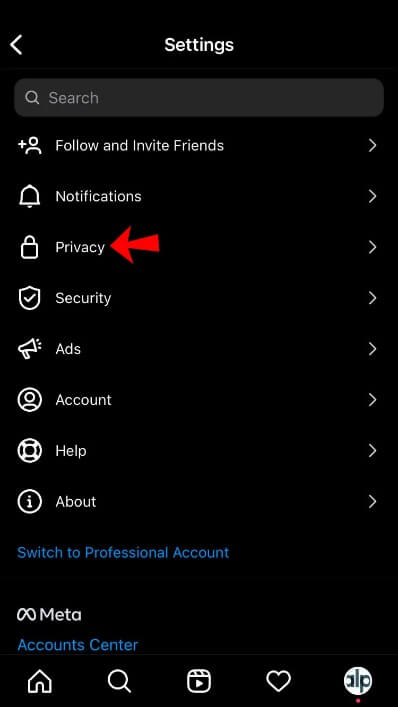
- Toggle “Allow sharing to narrative” to disable it by going to “Story.”
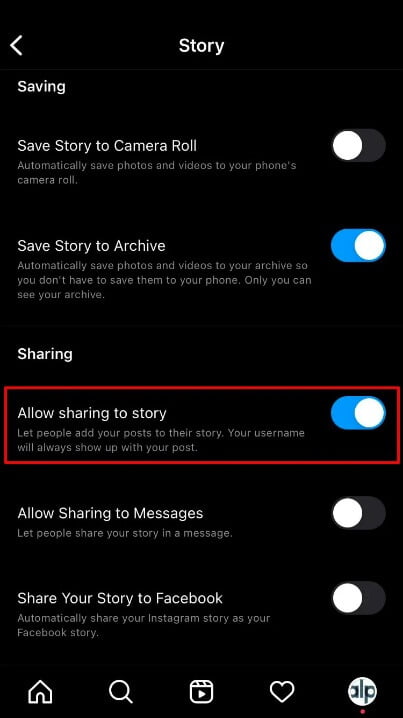
- After you have disabled the function, restart your device and enable it again. Tap on your “profile icon” in the “Instagram app.”

- In the upper right corner, tap the “hamburger icon” (three horizontal lines).
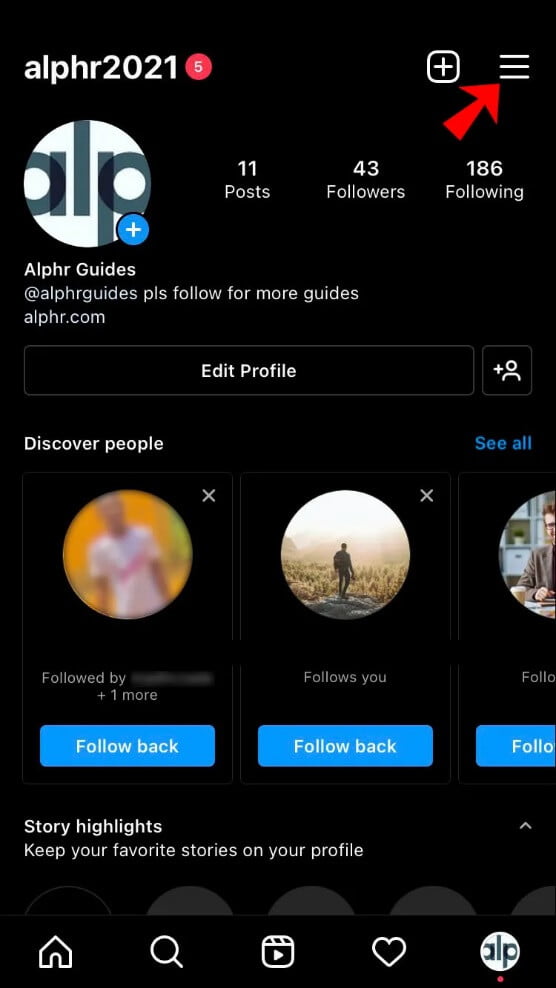
- Go to Settings > Privacy.
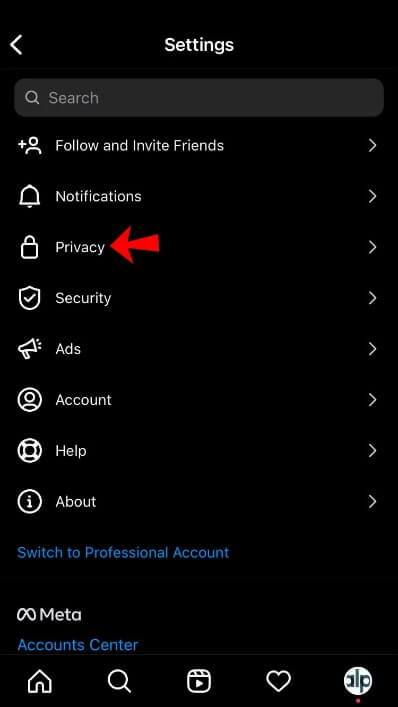
- Toggle the “Allow sharing to narrative” option after selecting “Story.”
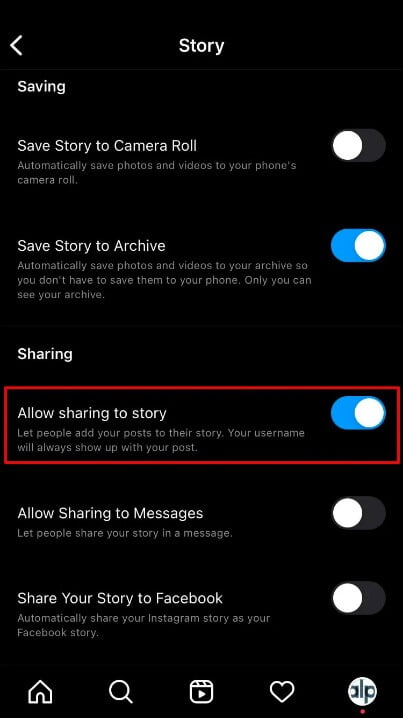
Re-install the Instagram Application
If you are experiencing issues with sharing posts on Instagram, one effective solution can be to uninstall and then reinstall the app. This simple action can often resolve many common glitches or bugs.
When you reinstall Instagram, you don’t need to worry about losing any of your posts or followers; all your content and connections will remain intact, as they are stored on Instagram’s servers and linked to your account, not your device.
Clearing the Cache
Clearing Instagram’s cache will sometimes resolve any issues or malfunctions that prevent you from sharing Instagram Stories. This is a workaround that only applies to Android users. Follow the instructions below to clear the cache.
- Navigate to “Apps” or “Apps & Notifications” under “Settings.”
- Select “Instagram.”
- Select “Clear cache” from the “Storage” or “Storage & cache” menu.
Try and share a post to see if the problem has been resolved.
Convert your Account to a Public
Firstly, your friends and followers will not be able to repost your images if you have a private account. By following the procedures below, you may make your account public:
Step#1: Open the “Instagram app” and tap your “profile icon.”
Step#2: Tap on the “three horizontal lines” in the top right corner.
Step#3: Go to “Settings” and then “Privacy.”
Step#4: In “Account Privacy,” toggle the “Private Account” option to the off position.
Step#5: Lastly, confirm your choice by tapping on Switch to Public.
Your account will now have the “Add post to the story” button to repost content to your Stories and this is how you can overcome your query of why can’t Repost on your Instagram story.
Use a Different Phone
If you are facing the “Add post to your story” issue on Instagram, an unexpected but effective solution might be to try using a different phone.
Many users have found that when they log into their Instagram account from another device, the option to reshare posts in their story, which was previously missing, reappears.
This suggests that the problem might be specific to the device rather than the account itself, and switching devices can be a quick workaround to overcome this hurdle.
FAQs
Why can’t I directly repost on Instagram story?
Instagram doesn’t have a native feature for direct reposting on stories. Using external apps or manual methods is the workaround.
Is reposting not working due to Instagram’s privacy settings?
Yes, if the account you’re trying to repost from is private, you won’t be able to share their posts in your story.
Are there alternatives to repost on Instagram story?
Yes, explore apps providing additional features for reposting, or consider engaging with the original post through comments and mentions.
What to do if I can’t repost stories after an Instagram update?
Sometimes updates can cause temporary issues. Try logging out and back in, or reinstall the Instagram app.
Conclusion
If you cannot repost a story on Instagram, it is important to fix it because reposting lets you share cool content and stay active with your followers. Not being able to do this means you might miss out on fun interactions. Simple fixes like reinstalling the app or switching phones can help solve this issue. These steps ensure you can share stories and stay connected with your Instagram community.

