Instagram has always been one of the most popular social media sites, no matter how you look at it. So it is not an exaggeration to claim that millions of people across the world rely on Instagram’s proper operation to connect and share their thoughts, photographs, and videos with others.
It is no wonder that users have been irritated by their inability to use Instagram’s fundamental capability of making a carousel (or multiple-picture) post.
However, this might be due to bugs or a service outage on your end. And you might be questioning why is my Instagram not letting me post multiple pictures. But do not worry, since we have got all the solutions you need to get your photographs posted right now.
11 fixes to Post Multiple Photos on Instagram
Posting multiple photos on Instagram in a single post, also known as a carousel post, allows users to share a series of images or videos within a single post. Here’s how you can post multiple photos on Instagram, along with some fixes for common issues:
Press and hold on to a picture
Many users have reported that the ‘Select multiple’ button for creating a carousel post has been gone in the newest Instagram update.
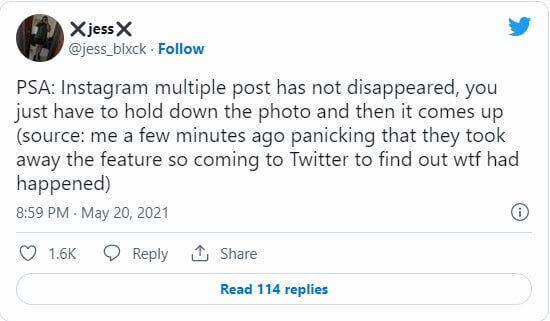
Credits: Nerdschalk
However, as the Twitter user above points out, the opportunity to do so has not completely vanished. If you cannot find it, simply hold down on a photo. This will restore the choice and allow you to pick and publish numerous images.
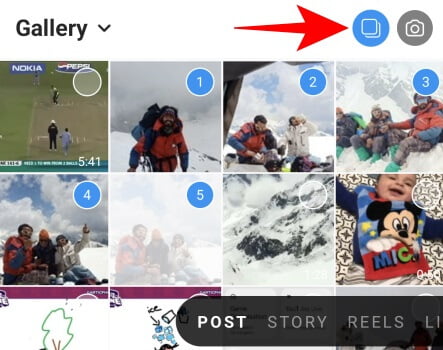
Credits: Nerdschalk
Additionally, keep an eye out for fresh app upgrades to install, since they may help to eliminate the glitch in future Instagram iterations. And you might get your query of why is my Instagram not letting me post multiple pictures resolved.
Furthermore, we have got something that you might be interested in. And that is you can now buy Instagram automatic likes. This will for sure increase your follower base on Instagram.
Wait for Instagram to resolve the issue
Most of the time, if you cannot publish multiple photos, the issue is at Instagram’s end. It is fairly unusual for social media platforms such as Instagram to experience occasional troubles with a certain app function. So, be patient and wait for Instagram to resolve the issue.
Moreover, if you are still experiencing problems after a few hours (or even days), the problem is most likely at your end. The following are methods for resolving any issues that may be caused by your device, app, or internet connection.
Check your Internet Connection
One of the most common causes of not being able to publish multiple photos and get the “Not Posted Yet” message is an intermittent (or nonexistent) internet connection. Try Again.” blunder.
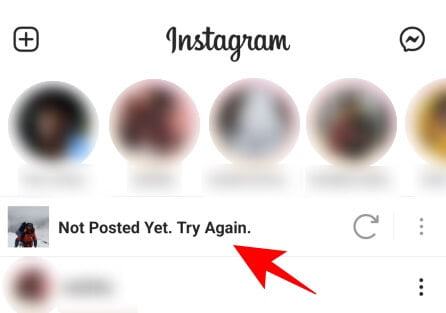
Credits: Nerdschalk
Make sure you are linked to a network that does not limit your internet access and that your connection is at least decent enough to let Instagram do your bidding.
Turn off, Data Saver
If you are posting pictures while on the go and the error shows, you may have used up all of your mobile data or been limited by the Data Saver.
Meanwhile, to confirm that the Data Saver isn’t preventing you from uploading images and videos, go to your Instagram Profile Settings>Account>Cellular Data Use and off Data Saver.
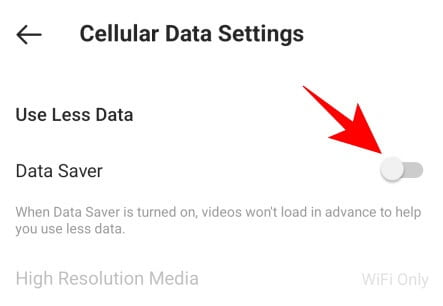
Credits: Nerdschalk
If this was previously switched off, you may have drained your data, slowing internet speeds to a crawl and might be leading you to question why is my Instagram not letting me post multiple pictures. If your internet connection is operating properly, go to the next step.
Reduce the file size
The file size of your photographs and videos on Instagram is limited. The maximum picture file size is 30 MB, while the maximum video file size is 650 MB. Depending on how you snapped or took your images and videos and afterward altered them, the image file size might vary.
Although most smartphones limit picture sizes between 6 and 12 MB, it is still vital to check the size of your individual photos/videos before publishing them, especially if you have modified them using a good editing application.
Most editing tools (as well as cloud-based file size reducers) let you save picture files at a smaller size than is advised. So, with these, reduce the file size and then attempt to upload the photos to Instagram.
Clear Cache
Even though cache buildup is not wholly terrible (it allows you to utilize your programs faster), deleting cache data is a crucial maintenance remedy if you are having issues with your app.
Moreover, when you delete the cache, the page information that was temporarily saved, as well as any difficulties that it may have encountered, are reset.
On Android, navigate to Settings>Apps>Instagram>Storage and cache and press on Clear cache.
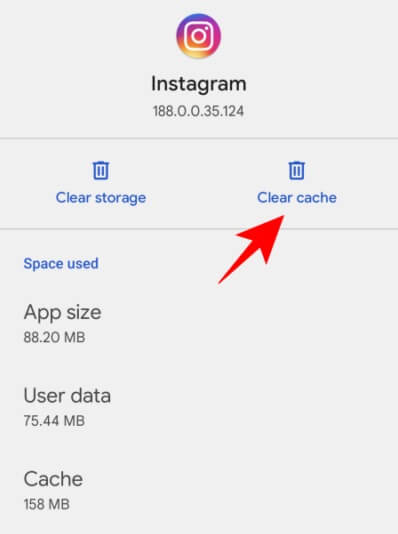
Credits: Nerdschalk
On an iPhone, navigate to Settings>General>iPhone Storage>Instagram and then tap Offload App.

Credits: Nerdschalk
Hence, this is how you can easily get the answer to your query of why is my Instagram not letting me post multiple pictures.
Restart Instagram or restart your phone
When apps begin to misbehave, rebooting them from the multi-window screen usually brings them back into line. If it doesn’t work, rebooting your phone may be necessary.
In addition, this is a much deeper refresh than simply restarting the app because it reboots the complete operating system. So check it out and see whether your question of why is my Instagram not letting me post multiple pictures is resolved or not.
Free up Storage Space
App features such as Instagram stop operating if there is insufficient storage space on your device. When there is no storage space available, the program is unable to save any new incoming data (and sometimes does not work entirely).
An easy solution is to erase items from your phone that you no longer use and restart the program.
Remove Tagged Accounts
Previous Instagram app versions prevented certain users from posting multiple photos for a different reason – tagged accounts. Users’ postings were posted as long as they did not tag accounts in multiple-picture posts.
This is also very likely a problem, as tagging is an important function that Instagram would not just remove.
Although this worry was voiced some time ago, it may be still bothering you. So give it a shot and see if you can publish numerous photographs again.
Certain app updates may contain bugs that cause features to malfunction or make entire options invisible.
Furthermore, if you could post multiple pictures before but are not able to do so after an app update, then you can be sure the problem of why Instagram not letting you post multiple pictures lies with the update itself.
Account Restriction Possibilities
Instagram is vigilant against spammers and bots, often resulting in new accounts facing initial suspicion. If Instagram suspects a violation of its terms of service, it may restrict users from posting photos.
To check if your account has been limited, log out of your phone and log in on another device. If the issue persists, Instagram is likely restricting your ability to post photos.
So, if you’ve been wondering, “Why is my Instagram not letting me post multiple pictures?” – the platform may be imposing restrictions for various reasons. Keep in mind Instagram’s measures to maintain a secure environment.
And speaking of Instagram features, if you’re interested in managing your experience, you might also want to explore how to mute Instagram stories for a more personalized and enjoyable browsing experience.
FAQs
Is there a limit to the number of pictures I can post on Instagram?
Instagram allows users to post up to 10 photos in a carousel. If you’re experiencing issues, ensure you’re within this limit. If problems persist, there might be technical issues or updates affecting the feature.
Why can’t I find the option to post multiple pictures?
Instagram’s interface may change with updates. To post multiple pictures, select the ‘+’ icon to create a new post and look for the “Select Multiple” option, usually represented by overlapping squares. If you can’t find it, check if your app is updated.
Are my pictures the right size for Instagram’s multiple-picture feature?
Incorrect picture dimensions can cause posting issues. Ensure your images meet Instagram’s recommended sizes. This is crucial for a smooth experience when creating carousel posts.
Have you tried restarting the Instagram app or your device?
Technical glitches can occur. Close and restart the Instagram app. If the problem persists, try restarting your device. This simple step often resolves minor issues with posting multiple pictures.
Conclusion
Instagram allows you to post up to ten photos in your posts and share multiple photos of your story. Moreover, if you cannot post multiple pictures on Instagram, it may be because of a few glitches. Additionally, you may not be able to post multiple pictures on Instagram because you may not have the latest version of the app. Moreover, there is a bug or technical error, or else one of the reasons we have mentioned above for you.

